'Bring Your Own Device' (Byod) Policies In the Workplace
Is Accessible For Free: False. What is the purpose of a BYOD (Bring Your Own Device) policy? Let's find out more about 'Bring Your Own Device' (Byod) Policies In the Workplace.
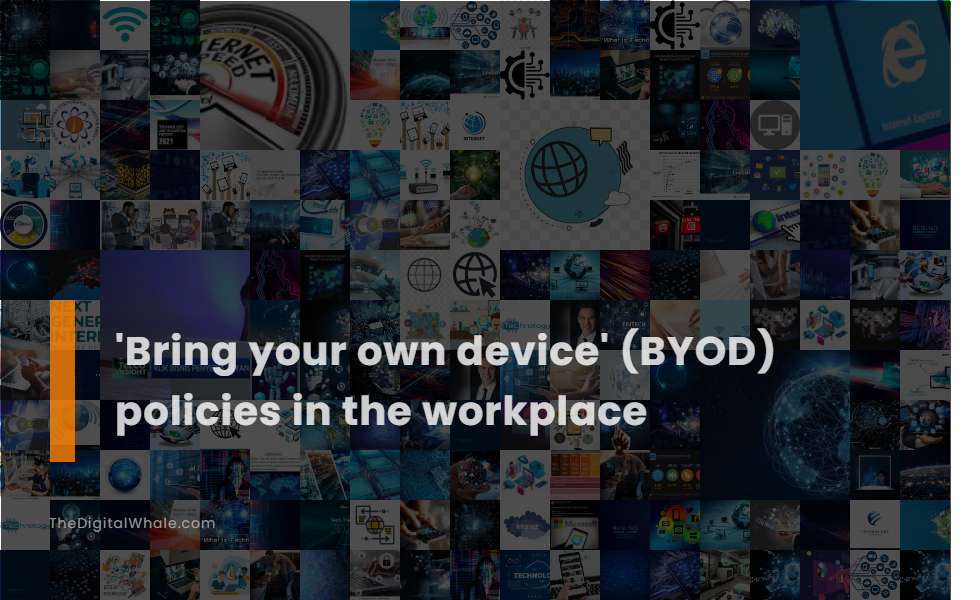
Scope of the Policy: Defines which devices are permitted and who is allowed to use them.
The scope of a BYOD policy defines which devices are permitted and who is allowed to use them, outlining the types of devices, such as smartphones, laptops, and tablets, and specifying which employees can access company resources from their personal devices. This policy is crucial for ensuring that all personnel, including employees and contractors, understand the boundaries and significance of personal device usage in various contexts, whether on-site or during remote work. The BYOD policy must clearly outline the participants, the types of devices covered, and the contexts of its application. For more comprehensive insights into crafting a BYOD policy, visit Okta to learn more.
Device Protocols: Outlines specific software and security requirements, including anti-virus software and mobile device management (MDM).
A Bring Your Own Device (BYOD) policy's device protocols are crucial for maintaining the security and integrity of company data on personal devices. This involves outlining specific software and security requirements, such as installing anti-virus software, ensuring devices are updated with the latest security patches, and employing Mobile Device Management (MDM) software. These measures are designed to keep company-related information secure and password-protected. Implementing a comprehensive device management and enforcement strategy requires that devices be encrypted and regularly updated to align with security policies. Additionally, MDM or Mobile Application Management (MAM) solutions play a pivotal role in enforcing security protocols and monitoring device compliance. For more detailed insights into the effective application of these security measures, you can explore the BYOD Security Best Practices shared by Trigyn.
Authorized Use of Devices: Details how, when, and where devices can be used, and what uses are prohibited.
In today's digitally driven work environment, the use of personal devices for professional purposes has become increasingly prevalent, leading to the adoption of Bring Your Own Device (BYOD) policies by many organizations. These policies delineate the authorized use of devices by specifying how, when, and where personal devices may be used for work. This includes setting limitations on personal use during work hours and requiring authorization to access work-related information outside of standard times. Some activities, such as synchronizing personal devices with others or accessing insecure internet sites, are strictly prohibited to safeguard both corporate and personal data security. To understand the importance and the framework of such policies, visit TechTarget to explore comprehensive insights that protect both the company and the employee by defining what constitutes acceptable use of employee-owned devices for business activities.
Security Measures: Includes password requirements, two-factor authentication, and protocols for lost or stolen devices.
BYOD security measures are essential for protecting organizational data and include implementing access controls such as Multi-Factor Authentication (MFA) and Role-Based Access Control (RBAC). It is critical to ensure that devices are password-protected, encrypted, and regularly updated with security patches. Moreover, establishing protocols for lost or stolen devices, such as remote wiping, and utilizing solutions like Mobile Device Management (MDM) or Mobile Application Management (MAM) are crucial steps. For more detailed information regarding these security practices, you can explore the insights on BYOD Security Best Practices on the Trigyn website.
Employee and Employer Privacy Rights: Explains what types of privacy employees have and how company data is protected on personal devices.
In today's workplace, employees participating in Bring Your Own Device (BYOD) programs often face a reduction in privacy expectations. Employers, aiming to protect company data, may access, monitor, and even delete information from personal devices, underscoring the necessity for clear policies that carefully balance employee privacy and employer security concerns. BYOD policies must explicitly outline employer rights regarding the access and monitoring of employee-owned devices. While employees express concerns about the potential loss of personal data and privacy, it is critical for employers to implement robust security measures and data protection protocols to safeguard business information without infringing on individual privacy rights.
Related:
How can an "always-on" culture harm your team? How can employees manage their work-life balance and still enjoy their job? Let's find out more about The 'Always-On' Culture and Its Implications for Workers.
Safe and Secure Usage: Outlines common sense practices such as not using devices while driving and using strong passwords or multi-factor authentication.
A BYOD policy should include common sense practices such as not using mobile devices while driving or operating heavy machinery, and mandate strong passwords or preferably Multi-Factor Authentication to access sensitive data, ensuring safe and secure usage of personal devices in the workplace. For further information, you can visit the BYOD Policy page on Okta's website.
Acceptable Use Guidelines: Specifies how to securely connect to corporate resources and handle sensitive company data.
Acceptable use guidelines in a BYOD policy detail how employees can utilize personal devices for work-related tasks, emphasizing securely connecting to corporate resources through VPNs, managing sensitive company data, and complying with important regulations such as HIPAA, Sarbanes-Oxley, and GDPR. These policies specify the conditions under which personal devices can be used for work, including guidelines on handling sensitive data and using approved work-related apps. It is crucial for employees to adhere to relevant data security and retention policies to ensure organizational data integrity. For more information about these policies and their implementation, visit this IBM's BYOD insights page to explore this essential practice.
Permitted Devices: Lists the types of personal devices allowed for work purposes and relevant device specifications.
A Bring Your Own Device (BYOD) policy outlines the types of personal devices permitted for work purposes, including specific requirements such as minimum operating system versions. This comprehensive policy also lists approved devices like smartphones, laptops, and tablets that comply with the company's security and compatibility standards. The policy often covers a wide range of equipment, detailing which devices are allowed and the minimum requirements necessary for accessing company systems and networks. Furthermore, it specifies the compatible operating systems and device models that employees can use to interact with and manage company documents and programs. For more an in-depth understanding, you can explore this detailed overview on IBM's website.
Removal from BYOD Policy: Procedures for what happens when an employee leaves the company, including removing company data from personal devices.
When an employee leaves the company, it is crucial for a BYOD (Bring Your Own Device) policy to include detailed procedures for safeguarding company data. This process typically involves the remote wiping of company information from the personal device in cases where it may be lost or stolen, as well as revoking the employee's access to company networks and resources. The policy should also encompass decommissioning the user or device account to effectively prevent unauthorized access. According to the BYOD Policies, these steps are vital to ensure all sensitive corporate data is adequately protected upon an employee's departure. Implementing clear data wipe procedures and ensuring permissions are removed from company applications are essential measures to maintain the integrity of organizational data.
Enforcement and Consequences: Identifies potential consequences for breaking the policy and includes acknowledgment and consent from employees.
A comprehensive Bring Your Own Device (BYOD) policy is crucial for any organization, as it must outline the potential consequences for violating the policy, which could range from formal or informal reprimands to the possibility of termination. Employees are generally required to sign an acknowledgment indicating that they have reviewed and consented to the policy terms. This often includes consenting to procedures for monitoring, tracking, locking, or erasing the device if necessary. Moreover, as discussed on Worktime, employees must understand and agree to these stipulations to avoid the disciplinary actions associated with non-compliance. Ultimately, the policy serves to protect both the organization and its employees by clearly defining expectations and the ramifications of not adhering to the set guidelines.
Related:
What are the best ways to use social media for professional networking? How do I get more online presence on LinkedIn? Let's find out more about Using Social Media for Professional Networking.
