3 Red Flags That Indicate You're On A Phishing Website
What are some of the most common red flags of phishing? What is the difference between a link and an attachment in an email? Let's find out more about 3 Red Flags That Indicate You're On A Phishing Website.
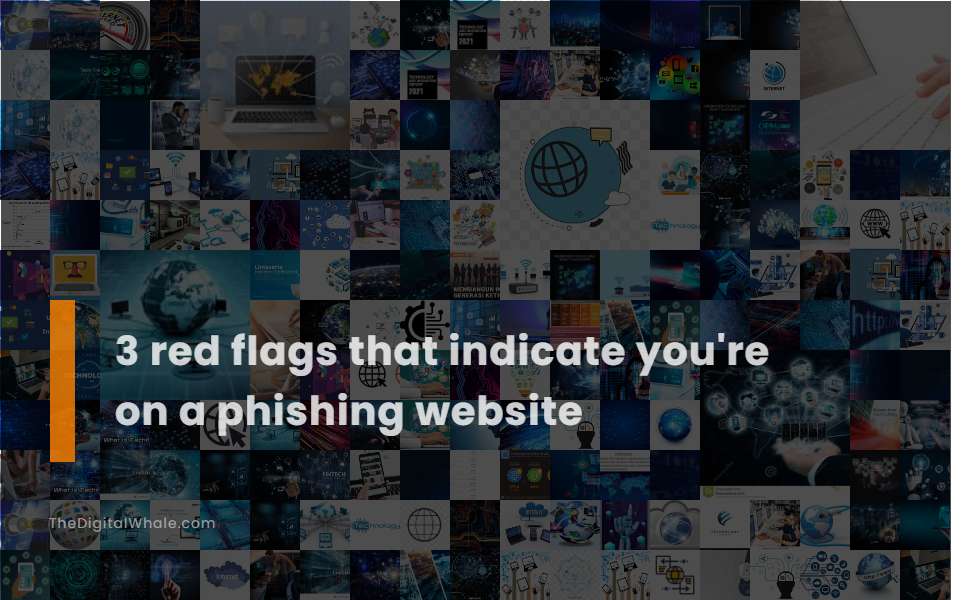
Urgent or Threatening Language
Phishing emails often employ urgent or threatening language to create a false sense of urgency, urging recipients to take immediate action in order to claim a reward or avoid a penalty, such as account deactivation threats or demands for immediate response to ward off negative consequences. These tactics are designed to bypass rational decision-making, making individuals act hastily. It's important to remember that real emergencies do not occur through email, and legitimate organizations will never request sensitive information with urgent or threatening language. These demands might often include threats of account suspension or legal action. According to experts, the essence of a phishing scam is to manipulate through fear, prompting immediate action without proper scrutiny. For a more detailed understanding of these deceptive techniques, consult the Cyber-AI Glossary on Darktrace, which provides insights into how phishing strategies work and how they can be identified.
Suspicious Links or Email Addresses
Being vigilant about online security is crucial, especially when it comes to identifying phishing attempts. Often, these scams involve deceptive URLs that can contain "@" signs, IP addresses, or subtle misspellings, cleverly crafted to lead unsuspecting users to malicious websites. One common tactic is to utilize suspicious links that may include minor domain variations or use shortened URLs, making it challenging to discern their true destination at first glance. It's important to hover over links and ensure there is no mismatch between the link text and actual URL, a red flag for phishing. For more insights into recognizing these threats, the website Hoxhunt's guide on Phishing Red Flags provides valuable information. Moreover, phishing emails might feature links or addresses that feel contextually off, with domains that don't align with the sender's purported company, often leading to non-secure sites. By staying aware of these tactics, you better protect yourself from falling prey to such deceitful schemes.
Requests for Personal Information
Requests for personal or financial information are a major red flag, as legitimate organizations, especially banks and government agencies, rarely ask for sensitive information via email or text message. If a message asks for this information, it is almost certainly a scam. To gain a deeper understanding of these warning signs, visit the EasyLlama Blog, where valuable insights on phishing red flags can help you protect yourself from potential scams.
Generic Greetings
Phishing emails often use generic greetings such as "Dear User" or "Dear Customer," which is suspicious if the sender usually addresses you by your name. This inconsistency in greeting style can indicate a phishing attempt, as legitimate senders typically personalize their greetings. For more detailed insights into recognizing these attempts, you can refer to the Guide to Phishing provided by Valimail, where they discuss various indicators to help identify potential threats.
Poor Grammar and Spelling
Poor grammar and spelling in emails are significant red flags for phishing, as legitimate businesses typically use standardized templates and proofreading processes to avoid such errors. Phishing emails often contain intentional or unintentional grammatical errors and bad spelling to target less vigilant recipients or to bypass spam filters. For more insights on this, you can visit the phishing red flags blog at Hoxhunt. By recognizing these signs, individuals can better protect themselves from falling victim to fraudulent schemes.
Related:
What are the different ways you can access the dark web? What is the Dark Web and why should you access it carefully? Let's find out more about What Is the Dark Web and Why Should You Stay Away from It.
Unfamiliar Sender Email Address
An unfamiliar sender email address is a red flag if the sender is someone you do not know, and the email address is one you've never seen before or looks different than it should, indicating it may not be from a legitimate source. It's crucial to recognize such https://www.savingsplusnow.com/rsc-web-preauth/resource-center/cybersecurity/articles/recognize-phishing-red-flags to protect yourself from potential phishing attempts that often masquerade as legitimate communications but aim to deceive you into revealing sensitive personal information. Being vigilant about these details can safeguard you against cyber threats and maintain your digital security.
An Offer That's 'Too Good to Be True'
An offer that's 'too good to be true' is a red flag, as scammers often use enticing rewards or benefits that are unrealistic, such as offering a free gift card for taking a survey, to trick users into interacting with malicious links or providing sensitive information. For more information on this topic, visit the Too Good to Be True page.
Suspicious Attachments
When dealing with emails, it's crucial to be aware of suspicious attachments, such as executable files (.exe) or HTML files, as these can be indicators of phishing scams. These types of files have the potential to execute malicious programs or lead to phishing pages that request sensitive information. As explained on EITS at UGA, these attachments often exploit vulnerabilities and use social engineering tactics to deceive users, delivering harmful payloads like viruses, worms, or ransomware. They might masquerade as legitimate files, like invoices or urgent messages, which adds another layer of deceit. It's vital to remain cautious about any attachments, especially those from unknown senders or ones that appear suspicious, even if they seem to be sent by someone familiar. Always verify the authenticity of such emails by reaching out to the sender directly to confirm their legitimacy.
Inconsistent Links, Email Addresses, or Domain Names
In the realm of digital communication, staying vigilant against phishing scams is crucial. One key way to identify potential scams is by scrutinizing emails or websites for inconsistent links, email addresses, or domain names. A common red flag is when the sender's email does not match the affiliated company or when links lead to domains that misalign with the message content. As emphasized by many cybersecurity resources, it's important to check for mismatches between the displayed link and the actual URL. For additional insights on spotting phishing attempts, consider visiting CISA, a resource dedicated to helping you avoid these threats. Being cautious about links with hyphens or unusual spelling variations is also crucial, as they often indicate a counterfeit domain designed to mimic legitimate ones. Always hover over links to verify they match the displayed text, as variations in spelling or domains can suggest spoofed links that lead to malicious sites.
Unprofessional Design
An unprofessional website design, characterized by broken links, outdated graphics, and confusing layouts, can be a clear sign of untrustworthiness and may indicate that the site is not safeguarding user data or providing accurate information. Furthermore, a poorly designed website with spelling errors, poorly written content, or improper button placement can make it easier for cybercriminals to mimic the site for phishing, compromising the security and legitimacy of the website. Phishing websites often have unusual or "off-looking" design elements, such as poor formatting, inconsistent font styles, low-quality images, and mismatched branding, which deviate from the professional and consistent design of legitimate websites. For more insights, visit The Room Marketing to understand how these factors can impact website trustworthiness.
Related:
How can I speed up my internet connections? How can I speed up my internet connection? Let's find out more about 5 Ways To Improve Your Internet Speed.
