5 Tips To Shop Online Without Being Scammed
What are some tips for safe online shopping? Why are some online stores selling things they don't actually have? Let's find out more about 5 Tips To Shop Online Without Being Scammed.
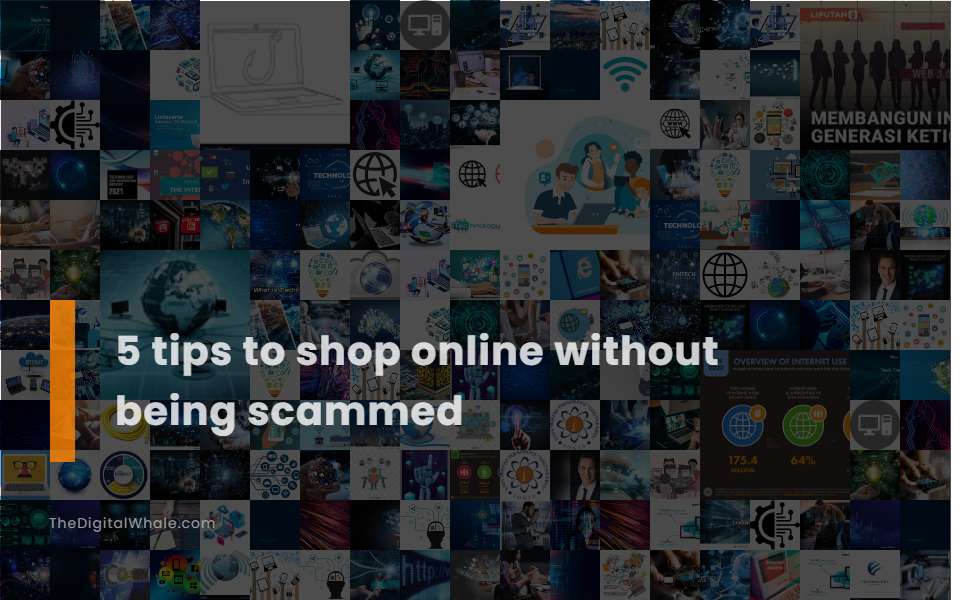
Shop with reputable retailers
When engaging in online shopping, it is crucial to select reputable retailers. Opt for well-known and long-established online stores that boast a proven track record of delivering quality products and reliable service. Ensuring these retailers employ secure payment processing methods is essential, alongside checking for positive customer reviews to validate their credibility. For more detailed tips on how to maintain safety while shopping online, consider visiting this comprehensive guide on the ExpressVPN Blog. By following these guidelines, you can enhance your online shopping experience and safeguard your personal information effectively.
Verify the website URL for HTTPS and a padlock
In today's digital landscape, safeguarding your personal information during online transactions is paramount. To ensure your data remains safe from interception by cybercriminals, verify that the website URL begins with "https" and features a padlock icon, confirming the use of SSL encryption. This crucial step ensures that your communication with the site is both secure and encrypted. Additionally, always double-check the spelling of the URL to avoid being misled by phishing sites. For further insights into secure browsing practices, consider visiting LifeLock by Norton, where you can learn more about safe online shopping and protecting your digital identity.
Avoid shopping on public Wi-Fi or use a VPN
Shopping online has become a convenient daily activity for many, but ensuring your data's safety is paramount. It's crucial to avoid using public Wi-Fi for shopping as it typically lacks the necessary security features, thus making your data vulnerable to cyber threats. Instead, opt for a trusted and secured private Wi-Fi network or consider utilizing a Virtual Private Network (VPN) to encrypt your data and bolster security. If you find yourself needing to shop using a mobile device, it's safer to remain on your carrier's cellular network. This added measure ensures that your data remains protected from potential breaches. For more comprehensive insights on staying secure while shopping online, you can explore this Complete Guide to Safe Online Shopping. Shopping securely ensures a safe and enjoyable experience every time.
Research the seller and check for reviews
Research the seller thoroughly by checking customer reviews on trusted websites like Trustpilot or the Better Business Bureau, and ensure the business has a physical address and a phone number you can contact if there's a problem. For further guidance on securing your transactions, visit the First National Bank Alaska's guide on protecting yourself from online shopping scams to enhance your online shopping safety.
Use secure payment methods like credit cards or PayPal
In today's digital marketplace, using secure payment methods such as credit cards or PayPal is essential for safeguarding your financial information while shopping online. These financial tools provide robust protection against unauthorized transactions through advanced techniques like encryption, buyer and seller protection, and mechanisms to dispute suspicious charges. For a more detailed understanding of how these secure payment methods, including digital wallets and prepaid cards, enhance transaction safety through technologies such as tokenization and biometric authentication, refer to the comprehensive insights provided by NordVPN. By employing these multiple layers of security, consumers can significantly minimize the risk of falling victim to fraud and data breaches. With features like fraud monitoring and zero fraud liability, credit cards and services like PayPal ensure that your financial transactions remain secure and stress-free, protecting you from potential financial losses due to fraudulent activities.
Related:
Please enter a question. How to create a strong password? Let's find out more about 6 Steps To Creating A Strong Password.
Beware of unrealistic discounts and urgent offers
Be cautious of deals with unbelievably low prices that seem too good to be true and avoid sellers who use pressure tactics to get you to buy immediately, as these are common signs of online shopping scams. Many advertised discounts are bogus, with retailers often offering the same "sale price" consistently to create a false sense of urgency and savings, so it's important to verify if the discounts are genuine. Beware of unrealistic discounts and be wary of sellers who insist on immediate payment, as these can be indicators of Online Shopping Scams. Ensure the website is secure and has a good reputation before making a purchase.
Guard your personal information and avoid sharing unnecessary details
To guard your personal information while shopping online, it is advisable to avoid creating accounts on websites unless absolutely necessary, and refrain from filling out optional fields. This practice minimizes your exposure to potential data breaches. Additionally, when making purchases, provide only the minimum necessary personal information. Be particularly cautious if a site requests highly personal details like your Social Security number, as this can be a red flag for a potential scam. For more detailed guidance, refer to the article on University of Cincinnati News which emphasizes these protective measures. By following these steps, you can enhance your security and reduce the risk of your personal information being compromised.
Use strong, unique passwords and avoid phishing scams
When engaging in online shopping, it's crucial to utilize strong, unique passwords for your accounts. This includes incorporating a mix of upper and lower-case letters, numbers, and special characters. Creating a password with at least 16 characters and employing a password manager to store and generate unique passwords can significantly improve your security. Moreover, enabling Two-Factor Authentication adds an extra layer of protection. Always remain vigilant against phishing scams by scrutinizing unsolicited emails and verifying the sender's legitimacy before disclosing any personal information. By prioritizing these steps, you can safeguard your online shopping experience from potential fraudulent activities.
Monitor your accounts with automatic alerts
Monitoring your accounts is crucial in preventing fraud. Setting up card alerts with your Credit Card Provider allows you to receive notifications for every purchase. It is also important to regularly check your bank and credit card statements for unauthorized charges. By doing so, you can report any suspicious activity immediately, thereby protecting yourself from potential fraud. For more detailed tips, you can visit the Online Shopping Fraud Prevention Tips to stay informed on how to safeguard your financial transactions.
Keep your software and devices updated
Ensure your software and operating system are always up to date to benefit from the latest security patches and enhance protection against potential threats. Utilizing updated anti-virus software is crucial in safeguarding your computer and data from the ever-evolving landscape of cybercrime. Regular updates to your device's operating system, web browser, and antivirus software are essential, since these typically include security patches that defend against the most recent threats. For a comprehensive understanding of these risks and how to protect yourself, you can visit the detailed explanation of Cybercrime provided by Kaspersky. Keeping these essential tools updated is a fundamental step in ensuring your online safety and the integrity of your digital information.
Related:
What is the most important thing you should do to protect your privacy on social media? How can i protect my social media privacy if Norton isn't installed? Let's find out more about How To Keep Your Information Private When Using Social Media.
