Byod - Bring Your Own Device To Work
What is BYOD, and what are its benefits? What are some best practices for the workplace when it comes to BYOD? Let's find out more about Byod - Bring Your Own Device To Work.
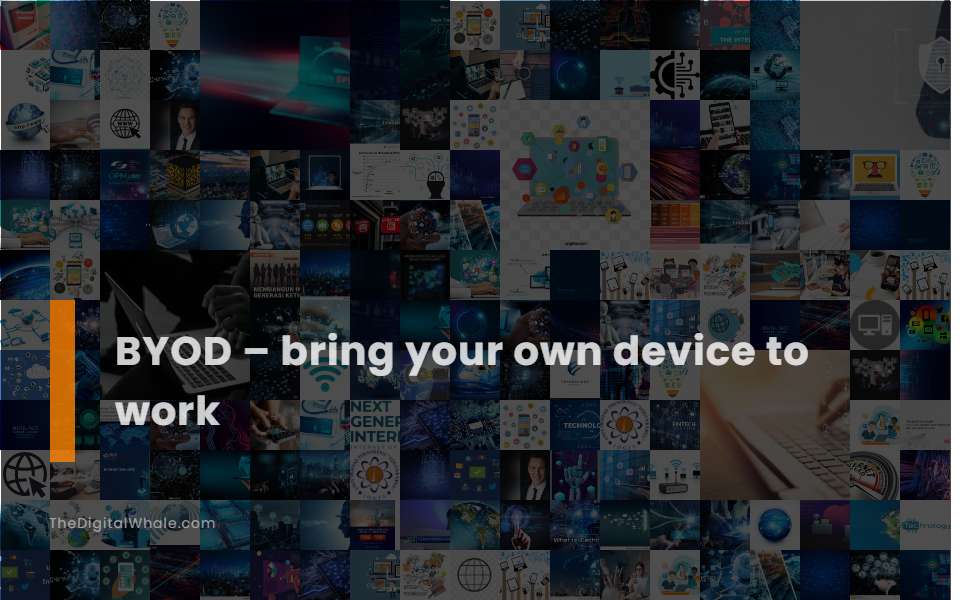
Definition: BYOD allows employees to use personal devices to connect to organizational networks and access work-related systems and data.
BYOD (Bring Your Own Device) is a policy that empowers employees to utilize their personally owned devices, including smartphones, tablets, and laptops, to connect to their organizational networks. This approach facilitates access to work-related systems, emails, corporate apps, and data. For more insights on this modern workplace strategy, TechTarget provides an in-depth exploration of BYOD and its implications on business and security.
Devices Included: Smartphones, personal computers, tablets, and USB drives.
Bring Your Own Device (BYOD) policies allow employees to use their personal devices, including smartphones, personal computers, tablets, and USB drives, to connect to organizational networks and access work-related systems and data. These policies have become increasingly popular as they offer flexibility and convenience for both employers and employees. To understand more about how BYOD can impact your organization and ensure data security, exploring the detailed insights provided by Forcepoint is crucial. As organizations adapt to this digital transformation, they must consider potential security risks and implement robust strategies to safeguard sensitive information accessed via personal devices.
Security Risks: Data leakage, malware infections, unsecured Wi-Fi usage, lost or stolen devices, insufficient access controls.
BYOD security risks encompass a range of vulnerabilities such as data leakage, malware infections, unsecured Wi-Fi usage, and lost or stolen devices. Additionally, insufficient access controls can result in serious consequences like data breaches, cyber-attacks, and compliance issues. These risks underscore the importance of implementing robust security measures, including Mobile Device Management and advanced security solutions. For an in-depth understanding of these risks, you can explore more about BYOD Security Risks to appreciate the necessity of safeguarding organizational data effectively.
Insider Threats: Malicious and unintentional threats from employees using personal devices outside organizational boundaries.
BYOD policies increase the risk of insider threats, both malicious and unintentional, as employees using personal devices outside organizational boundaries can more easily misappropriate or mistreat critical business resources. Deploying User Activity Monitoring solutions can help track and analyze user activity to discover suspicious patterns.
Compliance Challenges: Complications with data protection regulations such as GDPR, HIPAA, or PCI DSS.
BYOD policies can complicate compliance with data protection regulations like GDPR, HIPAA, and PCI DSS, requiring thorough risk assessments, clear policies, data encryption, and employee training to ensure adherence to these regulatory frameworks. Organizations must ensure BYOD policies comply with regulatory laws such as GDPR, HIPAA, and PCI DSS, implementing robust data protection, access controls, and incident response measures to avoid legal and financial consequences. For more insights on this topic, refer to the detailed discussion on BYOD Security which highlights the crucial steps companies must take to secure their data while enabling employees to use their own devices for work.
Related:
What are the best ways to Brand Yourself on LinkedIn? How can I use LinkedIn to improve my job search? Let's find out more about Linkedin As A Powerful Tool for Career Change.
Need for Comprehensive Policy: Detailed policies covering eligibility, permitted devices, allowed apps, and security rules.
A comprehensive BYOD policy must include detailed elements such as device registration, acceptable use guidelines, data security requirements, access controls, and incident response procedures to ensure strong security and compliance. This policy should also cover eligibility, permitted devices, allowed applications, and stringent security measures like mobile device management (MDM), password provisions, and encryption. For more information, you can visit this BYOD Policy guide to explore the essential components for maintaining security and compliance within your organization.
Training Benefits: Eliminates the need for extensive training since employees use familiar devices.
Bring Your Own Device (BYOD) eliminates the need for extensive training since employees are already familiar with their personal devices, reducing the learning curve and increasing productivity by allowing them to access work-related data and documents efficiently. This approach not only reduces training time but also minimizes the need for instruction on new hardware and software, thereby streamlining the onboarding process. For more insights into how this can benefit your organization, explore the detailed discussion on BYOD Benefits in Workplace.
Device Infection Risks: Compromised personal devices can lead to data breaches.
In a Bring Your Own Device (BYOD) environment, compromised personal devices can pose significant security threats, primarily due to the risk of malware infections. These infections can penetrate the corporate network, leading to data theft or system disruptions, particularly when employees engage in unsafe online activities. For instance, when personal devices are exposed to rootkits, ransomware, and keyloggers, they may inadvertently facilitate data breaches or allow the installation of ransomware on the network, thereby creating backdoors for further attacks. To understand more about the security risks associated with BYOD, refer to the comprehensive guidelines provided by Beyond Identity, which also highlights the limitations of even robust solutions like multi-factor authentication (MFA) in such scenarios.
Shadow IT Risks: Unsancioned applications can introduce security vulnerabilities.
Bring Your Own Device (BYOD) policies significantly heighten the risk of security breaches and data exposure due to the use of unsanctioned applications and services, commonly referred to as shadow IT. These tools, which are not vetted or managed by the IT department, are a major contributor to potential compliance violations and cyber threats. Moreover, unsanctioned BYOD devices can exacerbate this risk, as employees might utilize unauthorized apps and services without IT oversight, thus putting corporate data in jeopardy. To learn more about dealing with such risks and ensuring robust security, understanding Shadow IT in Cybersecurity can be essential, given its impact on increasing the likelihood of successful cyberattacks and data breaches.
Remote Management: Use of Mobile Device Management (MDM) solutions for remote locking or wiping of corporate data.
Mobile Device Management (MDM) solutions are essential in the ever-evolving landscape of Bring Your Own Device (BYOD) policies, offering robust capabilities for remote management. These solutions empower IT teams to seamlessly oversee devices, providing critical functions such as automatic scans and the remote installation of company-approved applications. An essential aspect of MDM is its ability to remotely lock or wipe devices, thereby ensuring security and compliance, especially crucial in the unfortunate event of a device being lost or stolen. By implementing MDM software, organizations can effectively protect corporate data from unauthorized access, ensuring a secure and compliant environment for both the company and its employees.
Related:
Will technology continue to have a positive impact on the workplace? What benefits does technology bring to the workplace? Let's find out more about Technology's Impact On the Workplace and Jobs.
