Getting the Most Out of Your Smartphone
What are the best ways to use my G smartphone? How do I take advantage of the built-in photo and video function on my smartphone? Let's find out more about Getting the Most Out of Your Smartphone.
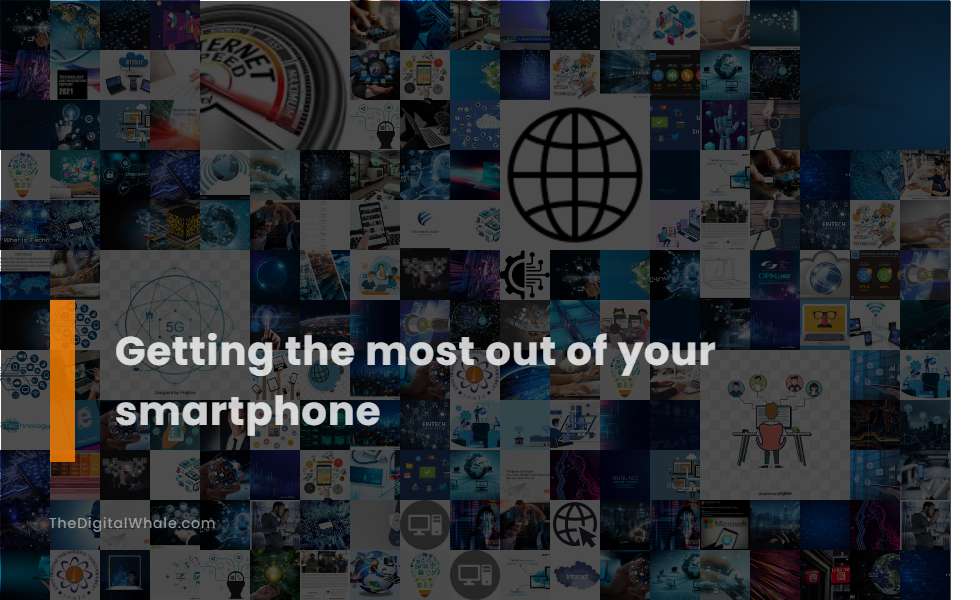
Keep your phone's operating system up to date.
Keeping your phone's operating system up to date is crucial for protecting against cyber threats, enhancing data encryption, improving app security, and safeguarding against phishing attacks, thereby maintaining the security and integrity of your personal and business data. Updating your smartphone's operating system helps patch security gaps, improves overall performance, and ensures compatibility with the latest apps and features. It's important to take preparatory steps like backing up files and checking device compatibility to avoid potential issues. For more detailed guidance on this important task, visit the Mobile Operating System page, where you can find comprehensive resources on keeping your devices secure and up to date.
Avoid full charge cycles (0-100%) and overnight charging.
Avoiding full charge cycles (0-100%) and overnight charging is crucial for prolonging battery life. Instead, charge your phone in shorter bursts, keeping the battery level between 40-80%, and unplug it once it reaches this range to prevent excessive heat and stress on the battery. For more detailed tips and guidance, you can explore the comprehensive advice provided by Android Authority to ensure optimal charging practices.
Limit your smartphone's maximum charge to 80-90%.
Limiting your smartphone's maximum charge to 80-90% can help extend battery life by reducing stress on the battery cells, as charging to 100% can lead to increased degradation and heat generation. Many modern smartphones often employ smart charging algorithms to support this practice, helping users maintain optimal battery health. To learn more about the reasons behind this recommendation, visit the Scosche Blog for an in-depth explanation and tips on efficient charging habits.
Optimize your charging habits to avoid extreme temperatures.
To optimize your smartphone's battery life, it is recommended to charge it between 10°C and 30°C (50°F and 86°F) for best results. Avoid charging in extreme temperatures, as high heat can reduce charge acceptance and battery lifespan, while low temperatures require reduced charge currents to prevent damage. For more detailed information, the Battery University provides comprehensive insights on managing battery performance across varying temperatures.
Turn off push notifications and limit location tracking.
To maximize your smartphone's privacy, start by turning off push notifications through selective disabling in your phone's settings. It's also crucial to limit location tracking. You can achieve this by turning off location services entirely or managing them on an app-by-app basis, and using airplane mode when necessary. For a comprehensive guide, check out Panda Security's insights on making your phone impossible to track. Alternately, enable location services exclusively for specific apps when they are actively in use and prevent unnecessary access for others. You may also wish to configure apps to request permission each time they need access to your location for an added layer of security.
Related:
How will IoT change the way we work? What are some of the benefits of using IoT in an office setting? Let's find out more about The Internet of Things In the Workplace.
Activate your phone's power-saving mode.
To enhance the battery performance of your Galaxy phone, you can activate the power-saving mode by navigating to Settings, then Battery and device care, followed by Battery, and finally selecting Power saving to toggle it on. This feature significantly extends battery life by managing functions such as CPU speed, screen brightness, 5G connectivity, and app usage. Similarly, on Android devices, the Battery Saver can be easily accessed through the **Settings > Battery > Battery Saver**, or directly from the Quick Settings menu. The mode is designed to limit power consumption effectively and can be configured to activate automatically when your battery reaches a specific threshold. For a step-by-step guide on how to make the best use of these features, you can visit Digital Citizen to gain more insights on Android battery management strategies.
Use Wi-Fi instead of cellular data when possible.
Choosing to use Wi-Fi over cellular data whenever possible provides a more stable internet connection and enables faster data transfers. This decision can significantly help in avoiding cellular data usage charges, particularly in places where Wi-Fi is readily available. For a comprehensive understanding of this topic, you can explore more on the Nova Computer Solutions website.
Adjust screen brightness and use dark mode.
To maximize battery life, enable system-wide dark mode, use dark wallpapers and dark-themed apps, and schedule dark mode to activate at specific times. Additionally, adjust screen brightness manually or automatically using features like adaptive brightness to optimize power savings. For more detailed insights, visit the OpticWeather blog.
Monitor and optimize app battery consumption.
To monitor and optimize app battery consumption, focus on optimizing background processes, implementing Doze and App Standby Mode, efficient data synchronization, using battery-friendly libraries, and minimizing wake lock usage. Additionally, optimizing network and image/media usage, enabling dark mode, and reducing frame rates for non-critical animations can significantly reduce battery drain. For detailed guidance on achieving these optimizations, explore the Top Technical Tips to enhance an Android app's efficiency.
Power off wireless devices when not in use to reduce radiation exposure.
Powering off wireless devices when not in use is an effective way to reduce radiation exposure, as devices do not emit radiation when they are turned off or in airplane mode. Additionally, turning off features like Wi-Fi, Bluetooth, and data services can also minimize background radiation. For more detailed information, you can explore guidance on Arpansa, which provides extensive resources on reducing exposure to mobile phones and other wireless technologies.
Related:
What are some of the benefits of using the internet of things in the workplace? What are some of the ways in which IoT can impact our everyday lives? Let's find out more about The Internet of Things and How It Affects Work Life.
