How To Be Productive with Technology at Work
How can I become more productive at work? What is the best way to make work more productive? Let's find out more about How To Be Productive with Technology at Work.
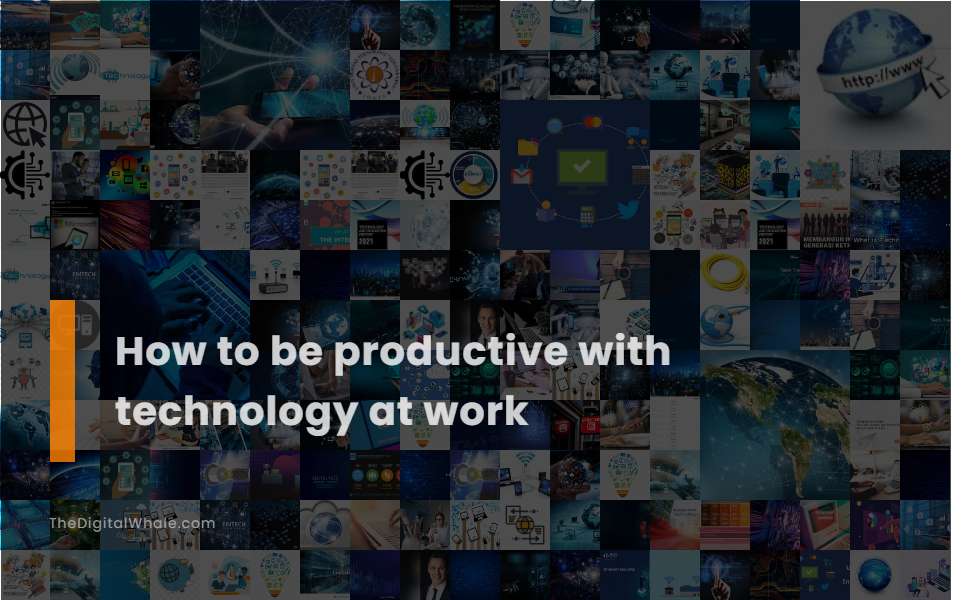
Utilize group chat applications like Slack for streamlined communication.
Utilize group chat applications like Slack to streamline communication by organizing conversations into customizable channels, integrating other apps, and reducing context switching, which helps employees focus on relevant work and manage their time more efficiently. For more insights, explore how Slack powers productivity in the workplace to enhance your team's workflow and efficiency.
Oversee projects using project management software like Trello, Asana, and Jira.
To oversee projects effectively using Trello, Asana, and Jira, choose Trello for simple, visual task management suitable for smaller teams, Asana for robust project management with features like reporting and workload management, and Jira for complex, agile-based projects, particularly in software development and issue tracking. For more detailed insights and comparisons, visit the article on Jira Vs Trello Vs Asana, which provides an in-depth look at the strengths and applications of each tool.
Track employee time with time-tracking software like Clockify, Hubstaff, or Toggl.
Using time-tracking software like Hubstaff, Clockify, or Toggl enhances productivity by automating time tracking, providing insights into time allocation, and streamlining payroll and invoicing processes, allowing teams to optimize workflows and boost performance. These tools help identify time-wasting activities, improve project management, and ensure accurate billing, making them essential for remote, hybrid, and in-office teams.
Share files via cloud-based applications like Google Drive.
Google Drive enhances productivity by allowing centralized document storage, seamless real-time collaboration, and controlled file sharing with specific permissions, making it easy to manage and access files across teams and devices. Discover more about how to maximize efficiency with Google Drive's document management features on the CCS Cannow website.
Ensure company devices are accessible and secure.
To ensure company devices are accessible and secure, it is crucial to implement a comprehensive device management strategy using MDM or MAM. Enforcing strong network authentication protocols is essential, along with deploying data encryption and multi-factor authentication to protect corporate resources. For more insights on safeguarding company devices, visit the BYOD Security Best Practices page on Trigyn's website.
Related:
Can you recommend a good way to cross-promote with friends? How can I manage my personal brand in a digital world? Let's find out more about Managing Your Online Presence and Personal Brand.
Simplify small daily tasks using tools like password management software.
Using password management software simplifies small daily tasks by automating password entry, reducing the need for manual password recall and resets, and enhancing secure access to password-protected systems and files. This approach not only increases employee productivity but also bolsters data security. For more insights on how technology can transform your business landscape, you can explore the comprehensive strategies offered at Powergistics.
Create an environment for strong collaboration using tools like Zoom and Google Meet.
To create an environment for strong collaboration, use tools like Google Meet for its seamless integration with Google Workspace, offering features like real-time captioning and easy scheduling, or Zoom for its large meeting capacity and robust accessibility features, including advanced controls and integrations with various apps. Utilize Google Meet for its user-friendly interface and deep integration with Google Workspace apps like Calendar, Drive, and Gmail, or consider Zoom for its extensive integration ecosystem, annotation features, and advanced controls, to enhance collaboration and productivity in virtual meetings.
Automate repetitive tasks using digital task automation tools.
Automating repetitive tasks using digital task automation tools like Zapier, Microsoft Power Automate, and RoboTask can significantly enhance productivity by eliminating low-value tasks, streamlining workflows, and allowing employees to focus on high-impact activities. For further insights into maximizing office efficiency, explore more about Office Automation Tools to discover how technology can transform your work environment.
Set reminders and deadlines using digital project management solutions.
Utilizing digital project management solutions allows you to set reminders and deadlines efficiently, leveraging automation features that not only update project plans but also monitor progress and send necessary notifications. This ensures that all team members remain informed and stay on track. By embedding advanced capabilities into task management, project management software helps create, assign, and prioritize tasks effectively. As highlighted by Awork, these tools streamline the entire process, ensuring everyone knows what needs to be done and when, thereby optimizing overall productivity.
Streamline processes by integrating technology into workflows, such as online document annotation.
To enhance productivity at work, it is essential to integrate technology into your workflows by streamlining processes. This can be achieved through utilizing online document annotation tools, automating repetitive tasks, and leveraging Business Process Management Software to centralize data, improve communication, and increase efficiency. By optimizing these aspects, you can ensure a more efficient and productive work environment.
Related:
How can I build strong relationships with my coworkers remotely? What are some good ways to build relationshipsvirtually? Let's find out more about Building Positive Relationships with Co-Workers Virtually.
