How To Be Responsible When Sharing Personal Information Online
What are hardware security keys? Can you share photos and personal information online? Let's find out more about How To Be Responsible When Sharing Personal Information Online.
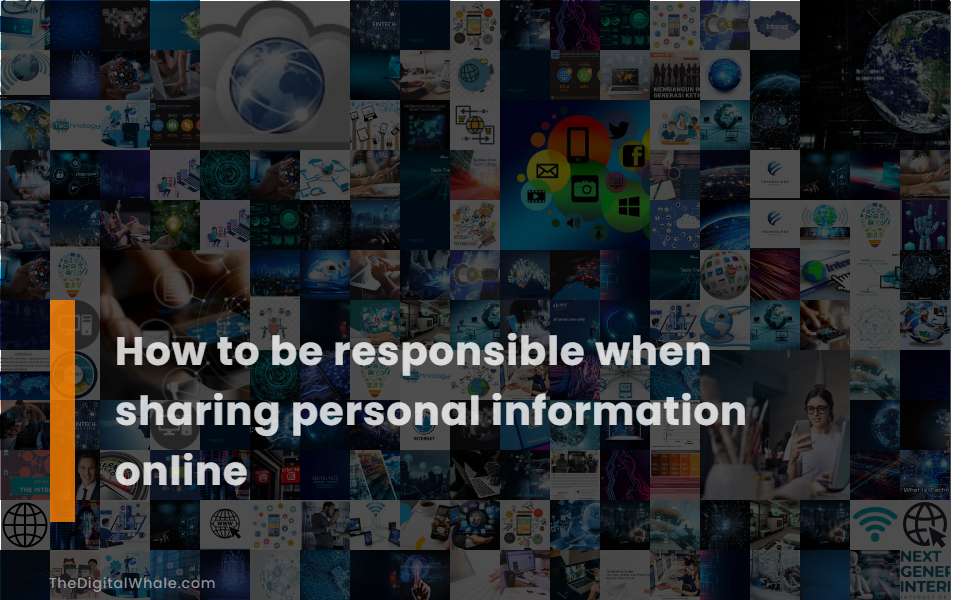
Avoid sharing sensitive information like bank account numbers, Social Security numbers, and full names online and offline.
In today's digital age, protecting your personal information while using the internet is crucial to safeguarding your privacy and security. It is important to avoid sharing sensitive data such as bank account numbers, Social Security numbers, and full names online, as these details can be exploited by malicious individuals to access your accounts or steal your identity. Additionally, it is wise to refrain from posting personal information like passport details and driver's license numbers. These types of information can be easily exploited by scammers, leading to a compromised online presence. For more comprehensive insights on cybersecurity practices, you can visit the Justice Department's website. By being aware and taking the necessary precautions, you can ensure a safer online experience.
Use unique, strong passwords for each online account and consider a secure password manager.
To be responsible when sharing personal information online, use unique, strong passwords for each account, making them long (at least 16 characters), random (with mixed-case letters, numbers, and symbols), and unique. Consider using a secure password manager to generate, store, and fill in these passwords, ensuring enhanced security and convenience. For comprehensive guidance, visit the Secure Our World page on the CISA website.
Enable two-factor authentication for added security.
To enhance the security of your online accounts, enable Two-Factor Authentication, which requires you to provide two different types of credentials (something you know, something you have, or something you are) to log in, making it much harder for hackers to gain unauthorized access. For more detailed information on safeguarding your accounts, consider visiting the comprehensive guide available on the Consumer FTC Website. By doing so, you take a proactive step in protecting your personal and sensitive information from potential intruders.
Limit social media sharing and keep friend lists small and selective.
In todayâs digital age, safeguarding personal information online has become increasingly vital. A key strategy is to limit your social media usage and maintain a small, selective friend list. It is essential to personalize your privacy settings so you can control who accesses your personal information. Additionally, exercise caution when accepting friend or follow requests, ensuring they originate from individuals you know personally. It is equally important to be cautious about sharing information online, only doing so with trusted websites or apps to enhance privacy and security. By adhering to these guidelines, you can significantly bolster your online safety.
Be cautious with links and attachments in emails, and verify the sender before responding.
Be cautious with links and attachments in emails by not clicking on them if the email is from an unknown source, and verify the sender's identity by hovering over the display name to check the actual email address and comparing it with previous emails from the same sender to avoid phishing scams. To protect yourself, never click on links in emails; instead, type the URL directly into your browser. If you receive an email that seems suspicious, especially if it requests personal or financial information, it's crucial to verify the sender by contacting them directly. For more information, you can visit the Digital Guardian website for detailed guidance on identifying and preventing phishing attacks.
Related:
What are some tips for people who are cyberbullied? What can I do if someone bullies me online? Let's find out more about What To Do If You Are A Victim of Cyberbullying.
Use a VPN (Virtual Private Network) when browsing online, especially on public WiFi.
Using a VPN when browsing online, especially on public Wi-Fi, encrypts your data and hides your IP address, making it impossible for hackers or snoopers to intercept and decipher your information, thus protecting your privacy and security. For a comprehensive understanding of how VPNs enhance your online protection, you can visit the detailed discussion on Wi-Fi VPN provided by Surfshark, which elaborates on the benefits of encryptions and the importance of maintaining anonymity in today's digital world.
Keep software, apps, and operating systems updated to patch vulnerabilities.
Regularly updating your computer's operating system, browsers, antivirus, and other software with the latest security patches is essential to prevent exploitation by cyber attackers. Keeping your software, apps, and operating systems updated with the latest security patches is crucial for maintaining a secure digital environment, as these updates address known vulnerabilities and protect against cyber threats. For comprehensive insights, you can refer to the Justice Department's Guide, which emphasizes the importance of staying vigilant online. By ensuring all digital tools are up to date, you safeguard personal and organizational data from potential breaches and cyber threats.
Disable ad and data tracking on websites and apps.
To be responsible when sharing personal information online, it is essential to disable ad and data tracking by deleting your advertising ID on Android and on iOS by denying apps access to your IDFA and turning off personalized ads. Additionally, adjust browser settings to block cookies, use private browsing modes, and consider using ad blockers to limit online tracking. For more detailed instructions on how to undertake these privacy measures, you can visit the Electronic Frontier Foundation website. Adopting these practices can significantly enhance your online privacy and reduce potential risks associated with digital footprints.
Encrypt your data, especially on devices and when storing information in the cloud.
To be responsible when sharing personal information online, ensure that your data is encrypted, particularly when storing it in the cloud. Cloud storage services like Google Cloud encrypt data on the server side before it is written to disk, and you can also use customer-managed encryption keys or client-side encryption for additional security.
Avoid filling out optional fields on online forms and opt out of data-broker sites.
To be responsible when sharing personal information online, avoid filling out optional fields on online forms to minimize the data you expose. It is also crucial to opt out of data-broker sites by following each broker's specific opt-out process, which often involves filling out forms and verifying your identity. For comprehensive guidance, consider visiting the Opt-Out Guides available. Regularly repeating this process ensures that your data does not reappear, maintaining your privacy effectively.
Related:
What are the possible applications of augmented reality in communication? How has technology changed the way we communicate? Let's find out more about How Technology Is Changing the Way We Communicate.
