How To Disconnect from Your Devices
How do I disconnect my Xfinity WiFi Hotspot Connected Devices from my home network? How do I disconnect my electronics from the wall? Let's find out more about How To Disconnect from Your Devices.
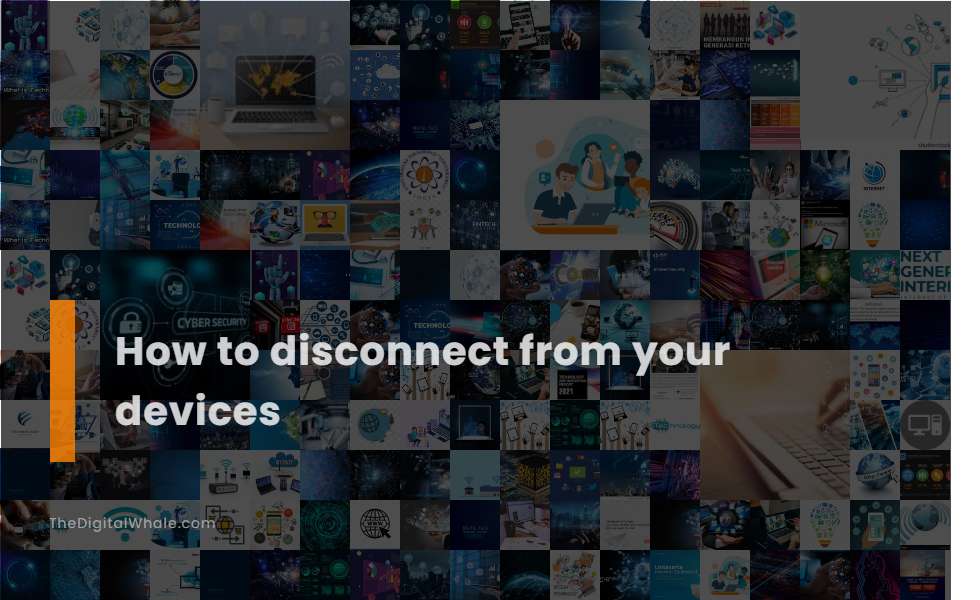
Set boundaries: Establish specific times to refrain from using digital devices, such as during meals, before bedtime, or on weekends.
Setting effective boundaries with technology is essential for promoting mental well-being and improving sleep quality. By designating specific times to refrain from using digital devices, such as during meals, the first hour after waking up, or the hour before bed, you can foster healthier habits and interactions. Creating device-free zones, like bedrooms or the dining room, is another effective strategy. For more detailed guidelines, you can explore the recommendations on Better Institute. These practices encourage mindful tech usage and prioritize family interactions by setting aside dedicated tech-free periods during the day.
Create tech-free zones: Designate areas like the bedroom or dining room as tech-free to promote relaxation and quality time.
Designating areas like the bedroom, dining room, or kitchen as tech-free zones can significantly enhance relaxation and creativity at home. By establishing clear rules and thoughtfully decorating these spaces, you can create an environment that encourages quality interaction and mental well-being. Stocking these areas with alternative activities such as reading, board games, and crafts can further promote relaxation and offer a welcoming retreat from the constant presence of screens. According to a discussion on setting boundaries with technology shared by the Better Institute, creating such tech-free zones enables better sleep, relaxation, and quality time with family, ultimately fostering a healthier relationship with technology.
Make your phone less accessible: Keep your phone out of sight, such as behind you or in another room, to reduce mindless use.
To cut down on mindless phone usage, it's effective to keep your device out of sight by placing it behind you on a shelf or in another room, creating a physical distance that acts as a barrier to constant checking. Without an intentional reason to use them, keeping devices physically away can help minimize frequent unconscious glances at your phone. For more insights, visit this informative article on how to reduce screen time, which discusses strategies to decrease digital distractions and enhance focus in daily life. By establishing intentional habits concerning our device usage, we can significantly alter our relationship with technology.
Batch notifications: Disable frequent notifications and batch them to reduce stress and mindless scrolling.
Batching notifications, such as receiving them in three scheduled batches throughout the day, can significantly reduce stress and improve wellbeing by minimizing constant interruptions. The anxiety of missing out (FOMO) often associated with disabling all notifications can be alleviated through this method. Additionally, it's beneficial to designate specific times to check notifications and social media, for example, 15 minutes twice a day, to avoid mindless scrolling. This practice reduces the temptation to constantly check your phone and ultimately enhances focus and mental health. For a comprehensive guide on how to manage these digital habits, you can explore more about strategies to stop Doom Scrolling on the OC Revive website.
Hide social media apps: Move social media and email apps to a folder not on your home screen or access them only via a laptop.
To hide social media apps on an iPhone, you can remove them from the home screen by tapping and holding the app icon, then selecting "Remove from Home Screen," or use Screen Time settings to restrict access to these apps under "Content and Privacy Restrictions."
Related:
What is the center for countering Covid misinformation and conspiracy theories? What are some of the benefits of the use of the Internet as a source of information? Let's find out more about The Internet As A Source of Information and Misinformation.
Make your phone harder to unlock: Use a passcode instead of convenient features like Face ID to delay access.
To make your phone harder to unlock and reduce usage, consider using a passcode instead of convenient features like Face ID or Touch ID. This introduces a delay before accessing your phone, as you need to manually enter the passcode, which can help reduce mindless scrolling and overall phone use. For more information on securing your phone with passcodes, passwords, and biometric options, visit the official guide on Apple's Security page.
Engage in offline activities: Rediscover hobbies like reading, exercising, gardening, or baking that don't involve screens.
Engaging in offline activities such as reading, exercising, gardening, or baking can help you reconnect with yourself and the world, enhancing mental health and overall quality of life. Rediscover the joy of screen-free hobbies like crocheting, photography, or learning a new instrument, which can be enjoyed individually or with friends, offering both mental and physical satisfaction. Dive into off-screen hobbies like cycling, writing, or walking to boost health, reduce stress, and improve well-being. By participating in activities like reading physical books and revisiting neglected hobbies, you can reduce screen time, enhance mental clarity, and improve productivity. Trying indoor activities such as puzzles or redoing a room can lower anxiety and give your eyes a needed break from digital screens.
Practice mindfulness: Take regular breaks to practice deep breathing or meditation to alleviate stress.
In today's fast-paced digital world, it's crucial to practice mindfulness and meditation to disconnect from our devices and cultivate inner peace. Techniques like deep breathing and meditation not only help reduce stress but also bring our attention back to the present moment, allowing us to become more aware of our technology use. For instance, utilizing mindful breathing during screen time and taking regular breaks, as advised by Psychotherapy Clinic, can effectively maintain a calm and focused state of mind. By dedicating just a few minutes a day to these practices, we can restore our inner calm and enhance our overall well-being, helping us reconnect with our environment and improve our quality of life.
Turn devices off completely: Switch off your phone and computer at a reasonable hour at night, rather than just putting them on sleep mode.
To disconnect from your devices effectively, turn them off completely at a reasonable hour at night, rather than just putting them on sleep mode. This helps in improving your digital well-being, reducing screen time, and enhancing your sleep schedule. For more comprehensive strategies on managing your time and prioritizing tasks efficiently, explore the Time Management Guide provided by the University of Georgia Extension. By implementing these techniques, you can gain better control over your day-to-day activities and lead a more structured life.
Inform others of your new rules: Let people know your new accessibility rules so they won't expect immediate responses.
Informing others of your new rules by letting them know you will not be available for immediate responses can help manage their expectations and support your goal of disconnecting from devices to reduce stress and improve focus. This communication can include setting specific times for checking and responding to messages, and establishing screen-free periods or days. For more tips on how to enhance your well-being through mindful disconnection, visit this insightful article on the Yoga Journal website.
Related:
What are some benefits of networking? What is networking and how does it help in job search? Let's find out more about Online Networking and Its Importance In Finding A Job.
