How To Make Your Website Mobile Friendly
How can I optimize JavaScript forces for faster loading times? How to make a website mobile-friendly? Let's find out more about How To Make Your Website Mobile Friendly.
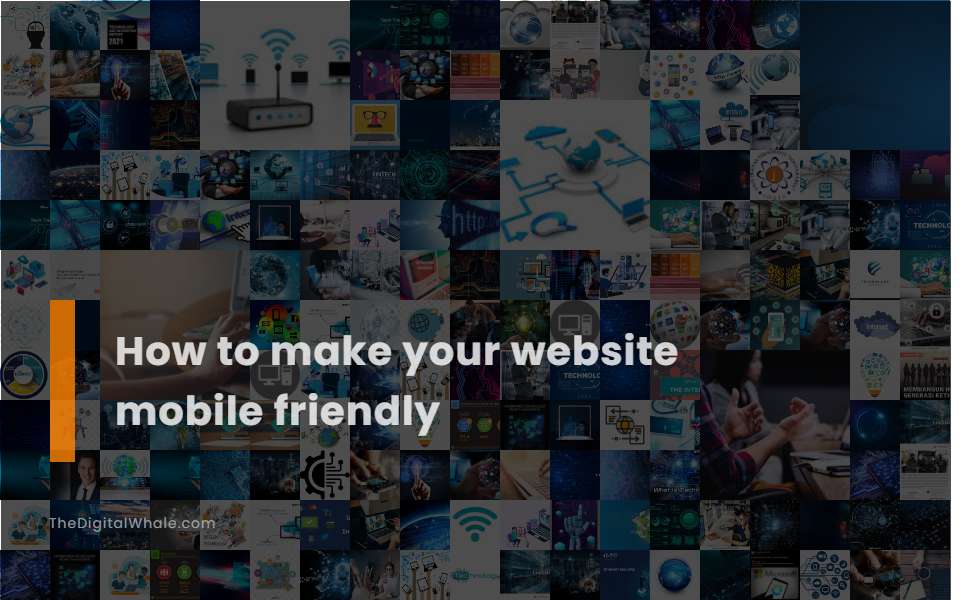
Develop a responsive layout to adapt to various screen sizes.
To create a mobile-friendly website, it's essential to develop a responsive layout by utilizing HTML and CSS to accommodate different device screen sizes. This involves adapting the design as needed to maintain functionality and aesthetics across various platforms. Moreover, including the viewport meta tagâ``âis crucial for controlling page dimensions and scaling. Adhering to these best practices, which are further elaborated on the TechTarget website, can greatly enhance the usability and accessibility of a website, offering an optimized user experience for mobile users.
Optimize website speed by reducing load times and minimizing code.
To optimize website speed for mobile devices, it's essential to compress images using tools such as compressor.io and implement lazy-loading for images. Leveraging browser caching can store important items, significantly enhancing the user experience. Additionally, minifying code by grouping and linking assets such as JavaScript and CSS can reduce the number of files the browser needs to load. For more detailed guidance, you might find the [how to make a website mobile-friendly](https://www.hostinger.com/tutorials/how-to-make-a-website-mobile-friendly) article highly resourceful.
Compress images to balance visual appeal and loading speed.
To make your website mobile-friendly, compress images by resizing and reducing their file size without compromising quality. Using formats like WebP, which can save up to 25% in storage compared to JPEG or PNG, is a key strategy. Additionally, visit the Imagify Blog to learn about implementing techniques like lazy loading to defer the loading of images not immediately needed.
Use HTML5 instead of Adobe Flash for better compatibility.
To ensure your website is mobile-friendly, it is crucial to use HTML5 instead of Adobe Flash. The widespread support of HTML5 across mobile devices facilitates easier multimedia integration and eliminates the need for external plugins, significantly enhancing compatibility and user experience. For more detailed guidance, you can explore best practices to make a Mobile-Friendly Website on TechTarget, ensuring your online presence is accessible and efficient for all users.
Avoid pop-ups and unnecessary plugins to prevent clutter and slow loading.
To make your website mobile-friendly, it is crucial to avoid pop-ups and unnecessary plugins, as they can clutter the screen and slow down loading times. Instead, use a prominent search bar, maintain logical flow and consistency in content, and limit or relocate pop-ups to ensure a smooth user experience. For more detailed insights on mobile design, you can explore the comprehensive guide on Designing For Mobile provided by Webflow, which is an excellent resource for optimizing your mobile design strategy.
Related:
What are the best ways to stay ahead of the technology curve? What are the top 5 veins of technology within your company? Let's find out more about How To Stay Ahead of the Technology Curve.
Ensure easy and intuitive navigation with clear menus and minimal links.
To ensure easy and intuitive navigation on a mobile-friendly website, it is essential to keep the navigation menu short and sweet with 6-8 links. Prioritize the most important pages by using clear and descriptive labels, and consider implementing a hamburger menu to save screen space and reduce clutter. For more insights on effective mobile navigation, you can explore detailed strategies at Bruce Clay.
Design for touch-friendly interactions with large buttons and links.
To design for touch-friendly interactions, it's important to use large buttons and links, ensuring a minimum touch target size of 44x44 pixels, and provide at least 8-10 pixels of space between elements to prevent misclicks. Make buttons big, isolated, and descriptive, and use visual cues like size and color to prioritize main call-to-action buttons. For more details and guidance, you can visit the comprehensive tutorial on How to Make a Website Mobile-Friendly on Hostinger.
Keep text readable without zooming using appropriate font sizes and styles.
To maintain text readability without the need for zooming on mobile devices, it is recommended to use body fonts between 16-20px. Additionally, ensuring text input sizes are at least 16px is crucial. It is also important to adjust font sizes based on whether the page is text-heavy or interaction-heavy. This approach helps optimize readability and enhances the user experience. For more detailed information, you can visit the guidelines provided by Learn UI Design.
Use media queries for responsive design to adjust layouts based on screen size.
To make your website mobile-friendly, use media queries to adjust layouts based on screen size, setting properties like `max-width`, `device-width`, and `orientation` to ensure the site adapts optimally for various devices, including smartphones and tablets. For more information, you can refer to the Introduction to Responsive Web Design guide, which covers essential concepts such as pseudo-elements and media queries, crucial for creating a responsive and accessible web experience across all platforms.
Test and optimize across different devices to ensure consistent performance.
To ensure consistent performance, test your website on various devices using tools like BrowserStack's Responsive Checker, which allows you to see how your site renders on multiple devices. Itâs crucial to test in both landscape and portrait orientations to detect and resolve any issues that may arise in real user conditions.
Related:
What are the best ways to protect my online identity and data? What are some of the most common security tips for online identities? Let's find out more about Securing Your Data and Online Identity.
