How To Manage Screen Time Wisely
What is the difference between writing and being active? How can I make sure my child gets enough screen time? Let's find out more about How To Manage Screen Time Wisely.
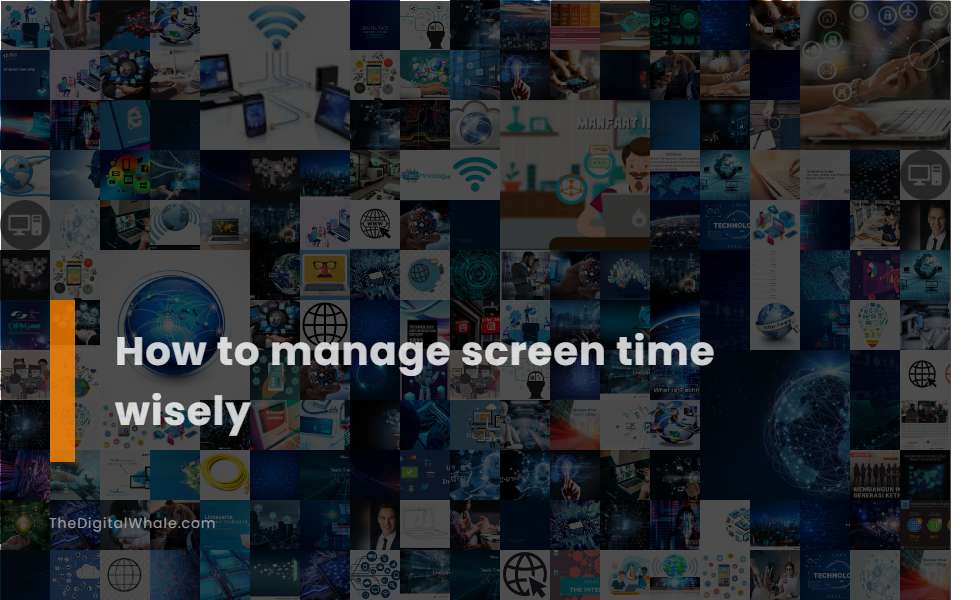
Track Screen Time and Set Limits: Use tools like RescueTime, Screen Time function, or Digital Wellbeing to monitor and limit screen time.
Utilize tools like RescueTime to effectively track your screen time and activities across various devices, gaining valuable insights to better manage distractions and set limits on non-productive apps and websites. By integrating technologies such as the Screen Time function on your iPhone or iPad, you can monitor usage, set app limits, and schedule downtime to block apps and notifications during specified periods, helping to maintain a balanced digital lifestyle.
Set a Good Example: Limit your own screen time to influence your family's behavior positively.
To effectively manage screen time, it is essential to set a good example by limiting your own device usage. As children are keen observers, they are more likely to adopt healthy screen use habits if they see their parents practicing them. Demonstrating the importance of [setting limits on screen time](https://www.chop.edu/news/health-tip/screen-time-know-your-child-s-limits) teaches children the value of responsible device use during family times and other significant moments. By modeling these behaviors, parents can guide their children towards understanding and appreciating the importance of mindful screen time management.
Create Screen-Free Zones: Designate areas like bedrooms, dining rooms, and bathrooms as screen-free.
In a world increasingly dominated by digital devices, it's essential to craft spaces within our homes that offer respite from screens. By designating high-use areas such as the dining room, bedroom, or living room as screen-free zones, families can promote bonding and face-to-face interactions while also improving focus and sleep quality. Implementing consistent guidelines and providing alternative activities, such as reading or crafts, can enhance these spaces. Not only does this encourage relaxation and creativity, but it also fosters family interactions by reducing screen time. For practical advice on establishing such zones, visit My Wellness Hub to explore easy steps to creating screen-free spaces at home, which can transform your home into a haven of connection and tranquility.
Make Meal Time Screen-Free: Turn off screens during meals to promote family interaction and healthier eating habits.
Turning off screens during meals not only enhances family interaction and reduces distractions, but it also provides notable health benefits. These include happier family members, healthier food choices, and improved mental and physical health for children. Embracing screen-free family meals helps prevent obesity, reduces the likelihood of risky behaviors, and bolsters social interactions, mental health, and academic performance. By committing to firm rules against screen use during meals and fostering conversation at the dinner table, families can enjoy these substantial advantages.
Avoid Screens Before Bedtime: Keep devices out of the bedroom and avoid screens at least an hour before bedtime.
To manage screen time wisely, it's recommended to avoid screens at least an hour before bedtime, utilizing blue light filters and engaging in relaxing activities. Implementing a consistent bedtime routine and keeping devices out of the bedroom can significantly improve sleep quality. Experts suggest creating a no-screen zone in the bedroom to enhance overall health and well-being. For further insights, you might want to explore effective strategies on reducing screen time before bed as discussed on Sutter Health. Simple actions like reading or taking a bath before sleep can help mitigate the stimulating effects of screen usage on the brain and melatonin production, ensuring a more restful night.
Related:
What is the effect of cyberbullying on mental health? How can I stop cyberbullying in the digital age? Let's find out more about Cyberbullying and Its Consequences.
Provide Alternative Activities: Encourage physical activities, hobbies, or learning new skills as alternatives to screen time.
In today's digital age, it's important to encourage children to engage in alternative activities that promote a well-rounded lifestyle and reduce screen time. Activities such as reading, board games, crafts, outdoor play, and baking offer opportunities for physical activity, creativity, and learning. For parents seeking guidance on managing their children's screen time, Managing Screen Time After Summer: A Balanced Approach for Kids and Parents provides valuable insights. Meanwhile, exploring new hobbies or participating in organized sports and social interactions can also be highly beneficial. Such activities not only help in maintaining a healthy balance but also contribute to the child's overall well-being and personal growth.
Use Technology to Manage Screen Time: Utilize apps like Forest, Guided Access, or built-in screen time management tools to help control screen use.
iPhones and iPads come equipped with built-in Screen Time tools that allow users to set limits and restrictions, view usage reports, and schedule downtime. In addition to these features, apps like Forest motivate focused time by growing virtual trees and enhancing productivity. Guided Access provides an extra layer of control by locking the device to a single app, with customizable time limits and feature controls. For more detailed information on these tools, visit the Apple Support website.
Take Regular Breaks: Stand up, stretch, and move around every 30 minutes to reduce the negative effects of prolonged screen time.
To manage screen time wisely, it is essential to take regular breaks by standing up, stretching, and moving around every 30 minutes. This practice can help reduce the negative effects of prolonged screen time, such as eye strain, neck and back pain, and decreased productivity. For more in-depth strategies and tips, visit the Scripps Health website, which provides valuable insights on maintaining a healthy balance in our digital age.
Don't Use TV Time as Reward or Punishment: Avoid making TV seem more important by using it as a reward or punishment.
Avoid using TV time as a reward or punishment, as this practice makes TV seem even more important to children and can elevate its significance unnecessarily. Similarly, do not use screen time as a reward for good behavior or as a punishment for bad behavior, as this can place undue importance on screen time and make it a focal point of behavior management. For more tips on reducing screen time, consider visiting the NHLBI's Guide to help manage screen time effectively.
Understand and Limit Video Calls: Manage video call time to avoid fatigue and ensure regular breaks.
To manage video call time wisely, it's essential to limit the number of video calls to only those that are necessary and consider alternatives such as emails or phone calls. Scheduling breaks between calls can greatly help alleviate fatigue, promoting a healthier balance between digital interactions and physical activity. Establishing rules, like turning off cameras or taking turns speaking, can also significantly reduce the mental strain associated with constant video discussions. For more insightful tips on managing these challenges, consider visiting Alleviate Video Call Fatigue to explore further strategies. Maintaining a balance between screen time and other non-screen activities is crucial for overall health and well-being, emphasizing the importance of integrating breaks and movement into our routines.
Related:
What is the latest trend in mental health among high school students? How does technology affect teen health and well-being? Let's find out more about The Impact of Technology On Teenagers' Mental Health.
Involve Children in Decision-Making: Let children help decide how to use their allocated screen time within set limits.
In today's digital age, involving your child in setting boundaries is crucial for balancing screen time and technology. By discussing and deciding together how to allocate their screen time, parents can teach children valuable time management skills and encourage their active participation in decision-making. It is equally important to maintain open lines of communication with your children about their screen time habits. Involve them in setting limits and rules, allowing them to share their thoughts and feedback. This approach ensures they feel included in the decision-making process and helps create healthy habits. For more insights on balancing technology use, visit Mastery Ma.
