How To Manage Time and Prioritize with Technology
How do I efficiently manage my time? What are the best ways to prioritize time? Let's find out more about How To Manage Time and Prioritize with Technology.
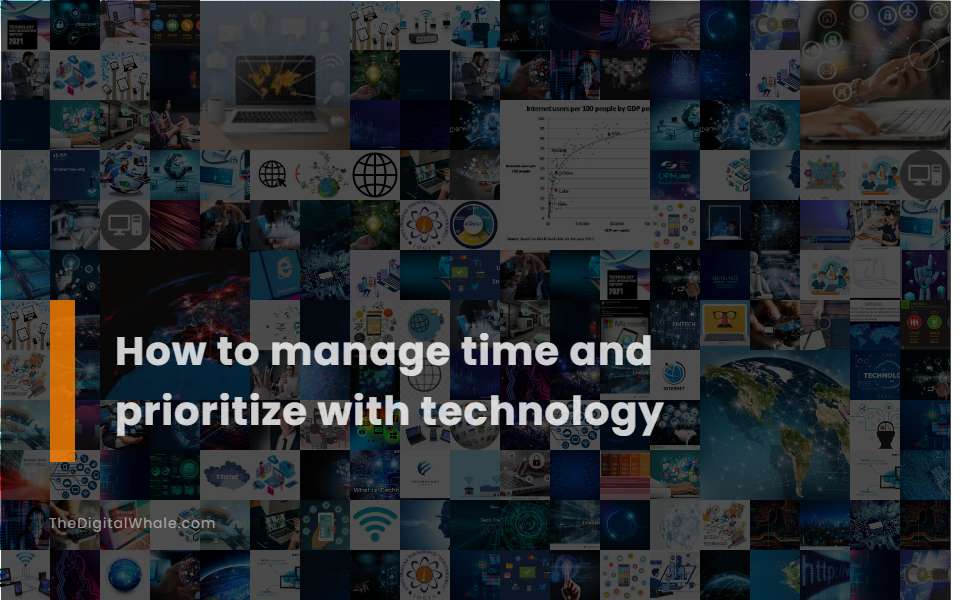
Use integrated time tracking tools like Nifty, Time Doctor, and Toggl to monitor and manage time spent on tasks and projects.
Integrated time tracking tools like Time Doctor and Toggl can greatly enhance your ability to manage time effectively. Time Doctor offers advanced features including automatic time tracking, screen monitoring, and productivity ratings, making it a powerful choice for those seeking comprehensive oversight of their time management. Meanwhile, Toggl provides a simple, intuitive interface with robust project and task management capabilities. Both platforms integrate seamlessly with popular project management tools, offering flexibility and efficiency to suit diverse needs. For more information about these tools, visit the Time Doctor vs Toggl comparison on the Teramind blog.
Automate time tracking with tools such as Timeular, Time Doctor, and Toggl to reduce manual entry and increase accuracy.
To manage time and prioritize tasks effectively, using tools like Timeular, Time Doctor, and Toggl can greatly enhance productivity as they offer automated time tracking features. Timeular provides seamless automatic tracking with a physical tracker and AI-powered suggestions, making it easier to keep tabs on your time. Time Doctor includes comprehensive activity tracking and screen monitoring, essential for maintaining focus and accountability. Meanwhile, Toggl offers simple, user-defined automatic time tracking with integrations across various platforms, delivering a flexible solution for diverse needs. For more detailed information, visit the expert guide on the Best Time Tracking Apps to find the right tool for you.
Prioritize tasks based on importance, not urgency, using methods like the A-B-C-D-E categorization or weekly MITs (Most Important Tasks).
The ABCDE Method is an effective strategy for task prioritization, systematically categorizing tasks as A (most important), B (important), C (nice to do), D (delegate), or E (eliminate) to maintain focus on critical tasks over those that might be urgent but less essential. This structured approach enhances efficiency by clearly defining which tasks demand immediate attention. Similarly, the Most Important Task (MIT) Method complements this by emphasizing the identification and prioritization of the most crucial tasks each day. This involves techniques like time blocking and deconstructing complex tasks to promote productivity and steady progress towards achieving goals, thus ensuring that the most significant activities receive the necessary focus and effort.
Passively quantify time usage with tools like RescueTime to identify productivity patterns and areas for improvement.
RescueTime passively quantifies time usage by automatically tracking computer activity, categorizing time spent on productive, unproductive, and neutral activities, and generating detailed reports to help identify productivity patterns and areas for improvement. It also allows users to customize productivity categories and set alerts or goals to enhance focus and minimize distractions. Learn more about how RescueTime helps optimize your workflow by checking out the Productivity Report, which illustrates insights into your daily habits.
Utilize project management features in tools like Nifty, Monday.com, and Asana to organize, track, and prioritize tasks efficiently.
To manage time and prioritize tasks efficiently, utilizing tools like Asana and Monday.com is essential. These platforms offer features such as task creation, assignment, and tracking through various views, including lists, boards, and timelines. They support workflow automation and provide detailed reporting to keep projects on track. Moreover, they enable integration with other software, facilitating seamless task management by creating and assigning tasks, setting deadlines, and using visual templates like Kanban boards. For a comprehensive comparison between these tools, you can explore more insights from the Everhour Blog, which delves deeply into how Asana and Monday.com can aid in prioritizing and tracking tasks effectively.
Related:
Why do setting healthy boundaries at work matter? What are the benefits of workplace technology? Let's find out more about Boundaries- Personal Use of Technology at Work.
Generate detailed reports using tools like Clockify, Toggl, and Apploye to analyze time spent and identify areas for improvement.
To manage time and prioritize tasks effectively, tools like Clockify and Toggl generate detailed reports that analyze time spent on tasks, projects, and clients, helping identify areas for improvement through summary, detailed, and weekly reports, as well as customizable and exportable data. Additionally, tools such as Nifty, Time Doctor, and Toggl offer robust reporting features, including automated time tracking, detailed reports on task and project time, and insights into productivity, enabling users to analyze time spent and optimize their workflows.
Set customizable alerts and notifications with tools like Time Doctor to maintain focus and productivity.
To manage time and prioritize productivity using Time Doctor, you can set up customizable alerts and notifications, including weekly, daily, and real-time notifications, based on various conditions such as unproductive time, idle minutes, attendance issues, and manual time additions. This helps managers and users stay informed and focused. For more detailed guidance on this process, visit the Time Doctor Support Center.
Block distracting websites and applications using focus tools in RescueTime to promote concentration.
RescueTime's FocusTime feature, available only with a Premium subscription, offers a powerful way to block distracting websites and help you focus on productive activities. Users can initiate a FocusTime session from the RescueTime icon in the menu bar on Mac or the system tray on Windows, set the session length, and choose how to handle distracting sites during the session. For more detailed information on setting up and using this feature, you can visit the official RescueTime website.
Integrate time tracking with other tools such as calendars, invoicing software, and communication platforms to streamline workflows.
Integrating time tracking with various tools such as project management platforms, calendars, invoicing software, and communication platforms can significantly streamline task organization, scheduling, and collaboration. It allows for a seamless coordination and efficient time utilization across tasks and projects, ensuring that progress can be monitored and resources allocated properly. By implementing time tracking software that offers integration capabilities, as discussed on the TrackingTime website, businesses can ensure timely project completion and maintain efficiency across their operations. This integration not only enhances productivity but also provides valuable reporting and analytics insights, which can be crucial for decision-making and financial management. Additionally, leveraging these technological advancements with tools like Google Calendar and Slack helps in automating repetitive tasks, enhancing the overall productivity of teams working in diverse environments.
Use visual project views and to-do lists in tools like Toggl and Notion to organize and visualize tasks and deadlines.
Use tools like Notion and Toggl to manage time and prioritize tasks by visualizing your workload through various views such as timelines, calendars, and Kanban boards. These tools allow you to sort tasks by priority, due date, or project, and track progress toward deadlines and goals, enhancing productivity and efficiency. Discover more about how to utilize these tools by visiting the Notion website and unlock the full potential of time management solutions.
Related:
What is the dark side of working in technology? Can burnout be prevented? Let's find out more about Avoiding "Burnout" from Too Much Technology.
