How To Use Technology To Stay Organized and Efficient
How can I stay in touch with my family and friends over the internet? What is the use of technology in getting organized? Let's find out more about How To Use Technology To Stay Organized and Efficient.
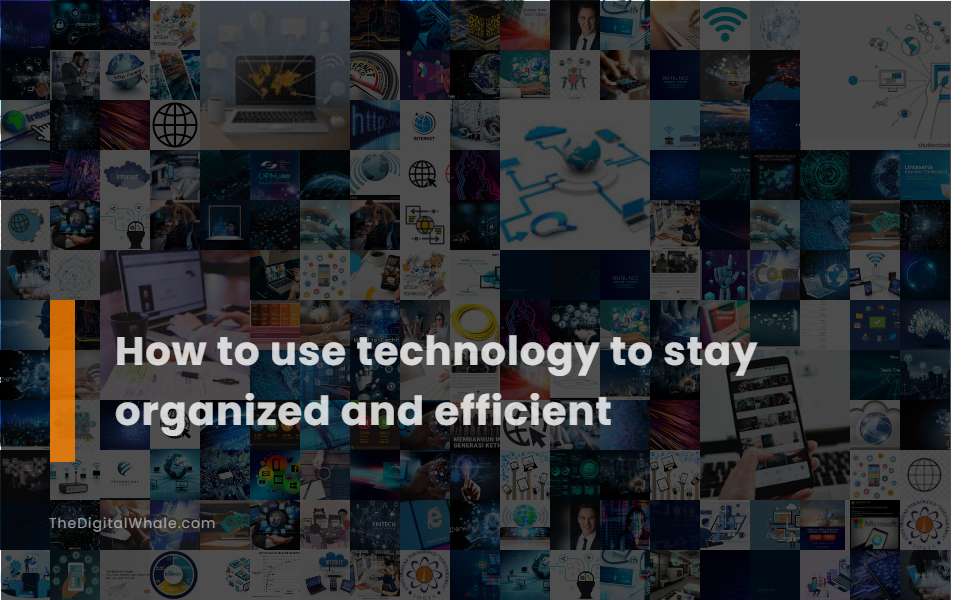
Use Cloud Storage: Store data, files, and documents in the cloud for access from anywhere and real-time collaboration.
Using Cloud Storage allows you to store data, files, and documents in a cloud computing environment, enabling access from anywhere and real-time collaboration, while also providing scalability, cost-effectiveness, and enhanced security. For more detailed information, explore the possibilities on Cloud Storage to understand the full scope of its capabilities and benefits.
Implement Microsoft 365: Utilize an all-in-one productivity suite for collaboration, communication, data analysis, and management.
Implementing Microsoft 365 enables organizations to stay organized and efficient by providing a comprehensive suite for collaboration, communication, data analysis, and management. This includes setting up identity models, deploying Microsoft 365 Apps, configuring security and mobile device management, and utilizing tools like SharePoint Online, Teams, and Excel for streamlined document management, enhanced mobile access, and intelligent process automation.
Utilize Task Management Apps: Create, categorize, and set deadlines for tasks, and assign them to team members for efficient project management.
Task management apps like Jira are invaluable for creating, categorizing, and setting deadlines for tasks, as well as assigning them to team members to ensure efficient project management. These tools offer features like real-time monitoring, Kanban boards, and robust collaboration capabilities. For a comprehensive guide to task management, online tools such as monday.com are highly effective. They help set clear task priorities, deadlines, and dependencies, while breaking down complex tasks into manageable steps, ultimately enhancing team collaboration and progress tracking.
Organize Digital Files: Sort files into clear and simple folders for easy access and reduced time spent searching.
Effective digital file organization is essential for productivity and collaboration in today's digital workplace. To achieve this, establishing a clear folder structure that reflects your work needs is crucial. Consistent naming conventions play a vital role in ensuring searchability, while tools like cloud storage and tagging enhance collaborative efforts. According to TeamHub, it is important to regularly purge unnecessary files, avoiding duplicates that clutter your storage. Additionally, organizing your files through logical and hierarchical folder structures can simplify access. By utilizing these strategies, you can maintain an efficient digital filing cabinet and focus more on your work, as opposed to searching for misplaced files.
Use Cloud-Based Calendars: Plan and track schedules on digital calendars accessible from any device.
Using cloud-based calendars allows businesses to efficiently plan and track schedules, offering real-time access and updates from any device. This is particularly beneficial for remote teams and executives, as it integrates seamlessly with other business tools like email clients and CRM systems. For those looking to manage their time effectively, combining digital and paper calendars can be a strategic approach. These cloud-based systems enable users to access their schedules from multiple devices, set reminders, and share calendars with others. This functionality makes it easier to coordinate meetings, manage team projects, and stay organized with customizable alerts and real-time updates. More information about the role of technology in such solutions can be found on Outsourcing Center.
Related:
What is the Juniper Apstra System? What is the best way to find friends online? Let's find out more about Technology Tools for Networking.
Employ Managed Service Providers (MSPs): Outsource IT needs for cloud management, cybersecurity, compliance monitoring, and IT consulting.
Employing Managed Service Providers (MSPs) allows businesses to outsource their IT needs, streamlining cloud management, enhancing cybersecurity, monitoring compliance, and providing expert IT consulting, thereby improving operational efficiency and reducing costs. MSPs offer proactive monitoring, automation of routine tasks, and strategic cost management, enabling businesses to focus on core competencies and strategic initiatives. For more insights into optimizing these services, explore MSP Best Practices on Technology Marketing Toolkit's website.
Implement Business Continuity and Disaster Recovery (BCDR) Plans: Automate recovery processes to minimize downtime in case of unforeseen events.
To implement Business Continuity and Disaster Recovery (BCDR) plans efficiently, automate recovery processes using tools like automated recovery platforms, infrastructure as code tools (e.g., Ansible, Terraform), and monitoring platforms (e.g., Datadog). These technologies minimize downtime by streamlining recovery, reducing manual errors, and providing real-time system health insights. For a comprehensive exploration of this strategy, visit the detailed insights on Disaster Recovery Automation at Cutover's website. Utilizing these advanced tools ensures a robust backup plan, safeguarding against unexpected disruptions while maintaining seamless business operations.
Utilize 24/7 IT Support: Have a dedicated team available to troubleshoot and resolve IT issues promptly.
Utilizing 24/7 IT support ensures that technical issues are resolved promptly, preventing downtime and increasing productivity, as it provides continuous monitoring, rapid issue resolution, and enhanced security around the clock. This support model allows employees to focus on their core tasks without IT worries, leading to increased efficiency and customer satisfaction. For more detailed insights, you can explore the comprehensive resources on Managed Services, highlighting the vital role of constant IT support in today's fast-paced business environment.
Use Password Managers: Securely store login information and access it across various platforms.
Using a password manager allows you to securely store and manage login credentials for various online accounts. It generates strong and unique passwords, autofills login information, and synchronizes data across multiple devices. This process not only enhances security but also streamlines the login procedure. To learn more about the benefits and functionalities of employing such tools, visit The Power of Password Managers.
Leverage Project Management Tools: Use tools like Trello, ClickUp, and Notion for visual project management, goal setting, and team collaboration.
Leverage project management tools like Trello, ClickUp, and Notion to enhance organization and efficiency. Trello offers a visually-driven, Kanban-based interface ideal for simple project tracking, while ClickUp provides a robust, all-in-one platform with multiple views, task dependencies, and advanced collaboration features. Notion combines project management with note-taking and database management, offering versatile and customizable workflows.
Related:
How can I use social media to my advantage while job hunting? How can I use LinkedIn to get more information about the companies I am emailing to? Let's find out more about Leveraging Social Media for Job Search.
