Rules for A Happy and Healthy Cyber Life
What is your favorite thing about your cyber life? What is the difference between a healthy human lifestyle and a healthy cyber secure lifestyle? Let's find out more about Rules for A Happy and Healthy Cyber Life.
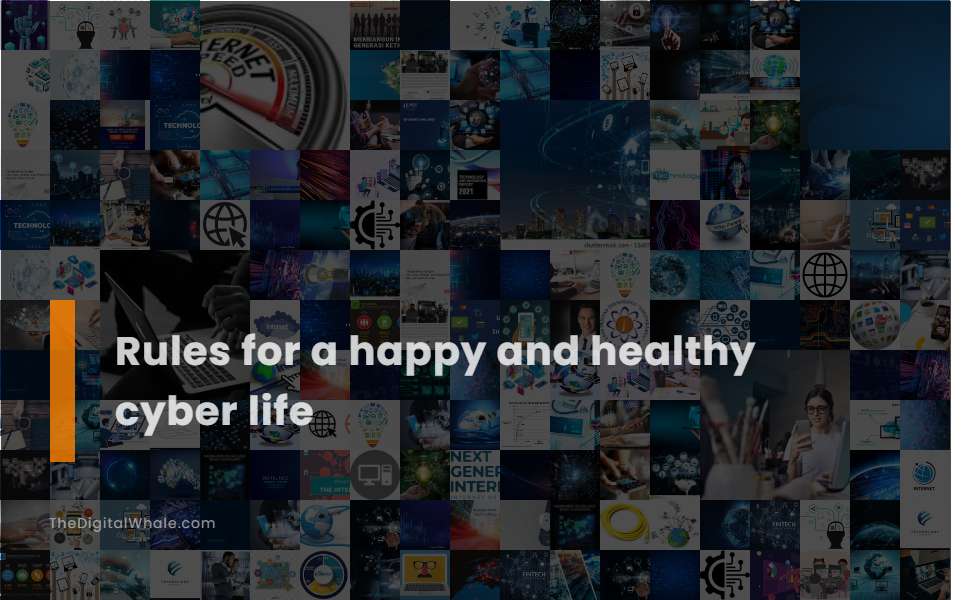
Update your software: Keep apps, web browsers, and operating systems up-to-date.
Regularly updating software is crucial for cybersecurity as it includes important security patches and bug fixes that mitigate the risk of cyberattacks. Best practices include prioritizing critical updates, testing before deployment, automating updates, and using trusted sources. To understand more about these essential practices, you can visit the importance of regular software updates in enhancing cybersecurity measures.
Secure your files: Back up important files offline, on an external hard drive, or in the cloud.
To secure your files, follow the 3-2-1 rule by creating three copies of your data on two different storage types, with one copy stored offsite. Use methods such as external hard drives, USB flash drives, optical media, Cloud Storage, or online backup services to ensure your data is safely backed up.
Require strong passwords: Use passwords that are at least 12 characters long and a mix of numbers, symbols, and letters.
To ensure a strong password, it should be at least 12 characters long, include a mix of uppercase and lowercase letters, numbers, and symbols, and avoid easily guessable information such as names, birthdates, or common words. Using a Password Manager can also help in creating and storing unique, complex passwords for each account.
Encrypt devices: Encrypt laptops, tablets, smartphones, and other media containing sensitive information.
Encrypting devices such as laptops, tablets, and smartphones is crucial for protecting sensitive information. Use built-in encryption tools like BitLocker for Windows, FileVault for macOS, and default encryption on iPhones and many Android devices to ensure data remains inaccessible without the decryption key. For more detailed insights on protecting your devices, visit the informative blog on Device Encryption at Trio's website.
Use multi-factor authentication: Require additional steps beyond passwords to access sensitive areas of your network.
Using Multi-Factor Authentication (MFA) enhances security by requiring multiple verification steps, such as something a user knows (password), something a user has (security token), and something a user is (biometric identifier), making it significantly harder for attackers to compromise sensitive data and prevent threats like phishing and credential abuse. For more insights on this essential security measure, visit the detailed discussion on why MFA needs to be so robust at American Public University System.
Related:
What is the "Internet of Everything" and what does it mean for education? What are the effects of technology on students' lives? Let's find out more about The Changing Landscape of the Internet and Its Effects On Students.
Secure your wireless network: Change the default router name and password, and use WPA2 or WPA3 encryption.
To secure your wireless network, change the default router name (SSID) and password, and use strong encryption such as WPA2 or WPA3 to protect your data from unauthorized access. For more detailed guidance on managing your network's security settings, visit Security.org, which provides comprehensive resources and tips to enhance your network's safety.
Train all staff in cybersecurity: Implement regular employee training on security principles and new risks.
Implementing regular employee training on security principles and new risks is crucial for maintaining a strong cybersecurity posture. Programs such as the Federal Virtual Training Environment (FedVTE) provide valuable resources, offering on-demand courses that align with the NICE Cybersecurity Workforce Framework. These programs include certification preparation, incident response training, and interactive learning modules. Keeping programs such as FedVTE in place ensures that employees remain informed and vigilant against evolving threats, thereby enhancing the overall security of the organization.
Have a cybersecurity plan: Prepare for data breaches and have a plan for saving data and notifying customers.
Having a Cybersecurity Plan involves preparing for data breaches by defining what constitutes a breach, outlining steps to contain and respond to the incident, and including procedures for saving data and notifying customers in the event of a breach. This plan should be part of a broader cybersecurity strategy that aligns with the business's overall goals and includes regular risk assessments, security policies, and employee training. For more information, visit the Federal Trade Commission's Cybersecurity for Small Businesses page, which provides essential guidance to ensure your business is prepared to handle potential cyber threats effectively.
Protect mobile devices: Password-protect devices, encrypt data, and install security apps.
To protect mobile devices, ensure they are password-protected with a strong PIN, password, fingerprint, or swipe pattern; encrypt the device data to secure it against loss or theft; and install mobile antivirus software while keeping all security updates current. Additionally, enable loss or theft protection and secure wireless networking to further safeguard your device. For comprehensive guidelines, consider visiting the Mobile Device Security Guidelines provided by Appalachian State University, which offer detailed strategies to enhance your mobile security further.
Control physical access: Prevent unauthorized access to business computers and create user accounts for each employee.
To control physical access, it is essential to ensure that secure areas are protected by entry controls. Monitoring access using physical intrusion alarms and surveillance is crucial, as is implementing access logs and video cameras. These measures help prevent unauthorized access to business computers and facilities. For more detailed strategies and information, you can explore Security Magazine's 8 Tips for Improving Physical Security in Your Organization. By following these guidelines, organizations can enhance their overall security infrastructure and protect sensitive areas effectively.
Related:
What are some of the most important things you should do to protect your privacy online? What are the benefits of having online privacy? Let's find out more about The Importance of Online Privacy and How To Protect Your Information.
