Setting Up A Home Office for Maximum Productivity
How do I set up my home office to be the most productive it can be? How do I find the best work space for my business? Let's find out more about Setting Up A Home Office for Maximum Productivity.
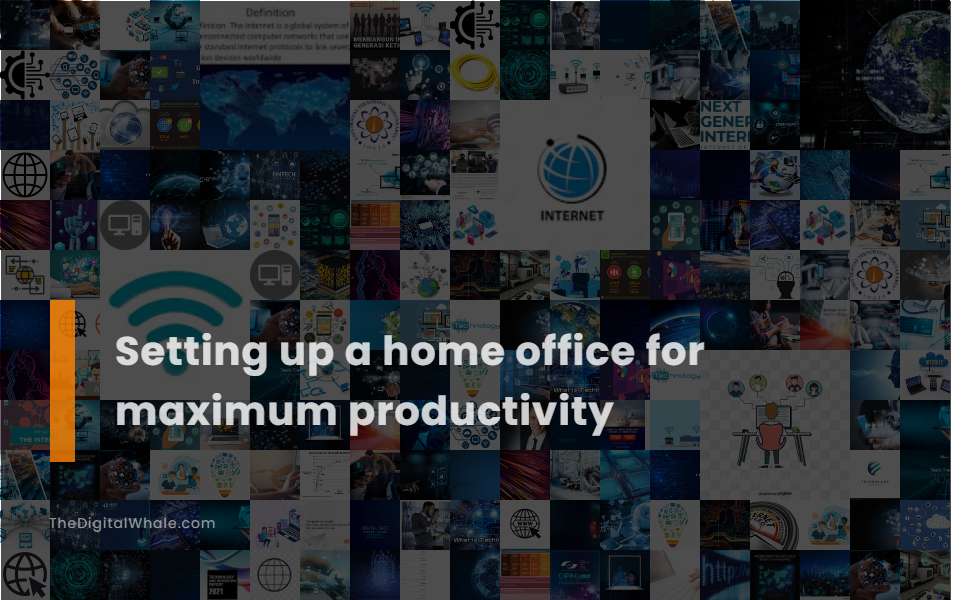
Dedicate a Specific Workspace: Designate a specific area for your home office to separate work from personal life.
In today's remote working environment, designating a specific area for your home office, such as a separate room, is crucial for maintaining a healthy work-life balance. By doing so, you create a clear distinction between work and personal life, which significantly reduces distractions and improves productivity. It is essential to create a dedicated workspace in a quiet area with minimal distractions and necessary work tools. This setup helps in mentally switching between work and personal life, further enhancing focus and productivity. To understand more about the importance of having a separate workspace, you can explore insights discussed on Fontan Architecture. Establishing boundaries within your home not only improves your work performance but also ensures that your personal life remains uninterrupted. By dedicating a specific workspace, you embrace an environment conducive to both productivity and relaxation, ultimately enhancing your overall well-being.
Choose the Right Equipment: Invest in ergonomic furniture, dual monitors, and necessary tools to enhance comfort and efficiency.
To maximize productivity in a home office, invest in ergonomic furniture such as a comfortable chair and an adjustable desk, use dual monitors positioned at eye level and parallel height, and incorporate necessary tools like a desk lamp, laptop stand, and separate keyboard and mouse to enhance comfort and efficiency. For a comprehensive guide, consider exploring the detailed setup advice provided by OWL Labs, which offers insights into creating an optimal working environment at home.
Ensure Good Lighting: Optimize natural and artificial lighting to improve mood and productivity.
To ensure good lighting in your home office, maximize natural light by placing your desk near a window, and supplement with artificial lighting such as ambient and task lighting. Utilizing options like LED lights and adjustable fixtures can create a balanced and comfortable work environment. For more detailed guidance, consider checking the Home Office Lighting Design Tips, which offers insightful ideas to enhance the efficiency and aesthetics of your workspace through proper lighting.
Maintain a Clutter-Free Environment: Declutter your workspace to reduce stress and increase focus.
Maintaining a clutter-free environment is crucial for productivity, as it helps reduce stress, improve focus, and streamline your workday by ensuring you can quickly find what you need and avoid visual and mental distractions. Regular daily and weekly cleaning routines, adopting a minimalist approach, and using effective storage solutions are key strategies to keep your workspace organized and efficient. For more detailed strategies on achieving a clutter-free workspace, you can check out the Progressive Desk Blog, which offers insights into creating an efficient and stress-free work environment.
Invest in Reliable Internet: Secure a fast and reliable internet connection, and consider Wi-Fi extenders if necessary.
To maximize productivity in a home office, itâs essential to invest in a fast and reliable internet connection, such as Fiber Internet. Additionally, consider using Wi-Fi extenders or mesh networks to eliminate dead zones and ensure strong connectivity throughout your home. For more insights on enhancing your remote work environment, explore effective strategies to instantly boost your work from home productivity by visiting Homeworld Design. By implementing these solutions, you can create a seamless and efficient work atmosphere, ensuring that all your tasks are completed without unnecessary interruptions.
Related:
What are st century skills? See Essential Skills You Need to Succeed in the Future. What skills are necessary for a successful st-century worker? Let's find out more about The Skills Required for 21St Century Workers.
Optimize for Comfort: Use ergonomic chairs, adjustable desks, and accessories like wrist rests and footrests.
To optimize your home office for comfort, use an ergonomic chair with adequate back support and adjustable armrests, an adjustable desk to maintain the correct height for both sitting and standing, and accessories like footrests and wrist rests to reduce strain and promote comfortable working positions. For in-depth guidance, consider visiting the Ergonomic Home Office Setup section on the CMD Ltd website, which offers valuable advice on creating a workspace that supports health and productivity.
Personalize Your Space: Use colors, plants, and decor that promote a productive and calming environment.
Creating a personalized home office can significantly enhance productivity and comfort. By selecting neutral colors such as gray, lilac, or cool blue, and incorporating natural elements like plants, the air quality and overall ambiance can be positively affected. Mirrors can be strategically placed to reflect light and give the illusion of more space, while decor choices should reflect individual personality traits to sustain a calming and efficient work environment. Furthermore, adding long-lasting plants, like orchids, bromeliads, and succulents, contributes to a greener, more inspiring workspace, boosting both productivity and mood. To achieve a cohesive look, choose decor that aligns with your work objectives and personal taste, ensuring the space is not only functional but also visually stimulating.
Manage Noise and Distractions: Soundproof your office if necessary, and remove distractions like TVs and pets.
To manage noise and distractions, consider soundproofing your home office by installing a solid core door, sealing wall holes with caulk, adding acoustic panels, and using rugs and soft wall hangings to absorb sound. Moreover, it is essential to remove distractions by choosing a workspace away from TVs and pets, and using ergonomic furniture and organizational tools to maintain focus. For more comprehensive tips, check out these strategies for soundproofing your home office.
Utilize Task Management Tools: Use apps like monday.com, Trello, and Todoist to schedule and manage your tasks effectively.
Utilize task management tools like Trello, Todoist, or Monday.com to track tasks, set deadlines, and remain organized. These tools help in managing workload, reducing distractions, and enhancing productivity through features such as to-do lists, project management, and automatic task syncing. For more desk setup hacks that boost work productivity, visit Minimal Desk Setups which provides insightful tips and ideas for creating an efficient workspace.
Ensure Proper Posture: Use a laptop stand, separate keyboard and mouse, and position your monitor at eye level.
To ensure proper posture in your home office, consider using a laptop stand to elevate your laptop to eye level, and employ a separate keyboard and mouse to maintain straight wrists and relaxed shoulders. It's crucial to position the computer monitor directly in front of you, about an arm's length away, with the top of the screen at or slightly below eye level. For more detailed guidance, you can visit the Mayo Clinic's Office Ergonomics page, which provides comprehensive tips to enhance your workspace and promote comfort throughout your workday.
Related:
What are some of the benefits of having better information literacy skills in the workplace? What are some ways to promote workforce data literacy in the modern workplace? Let's find out more about The Importance of Information Literacy In the Workplace.
