Should Employees Be Allowed To Use Personal Devices at Work?
What are some pros and cons of using personal devices at work? Should you use personal devices for work purposes? Let's find out more about Should Employees Be Allowed To Use Personal Devices at Work?.
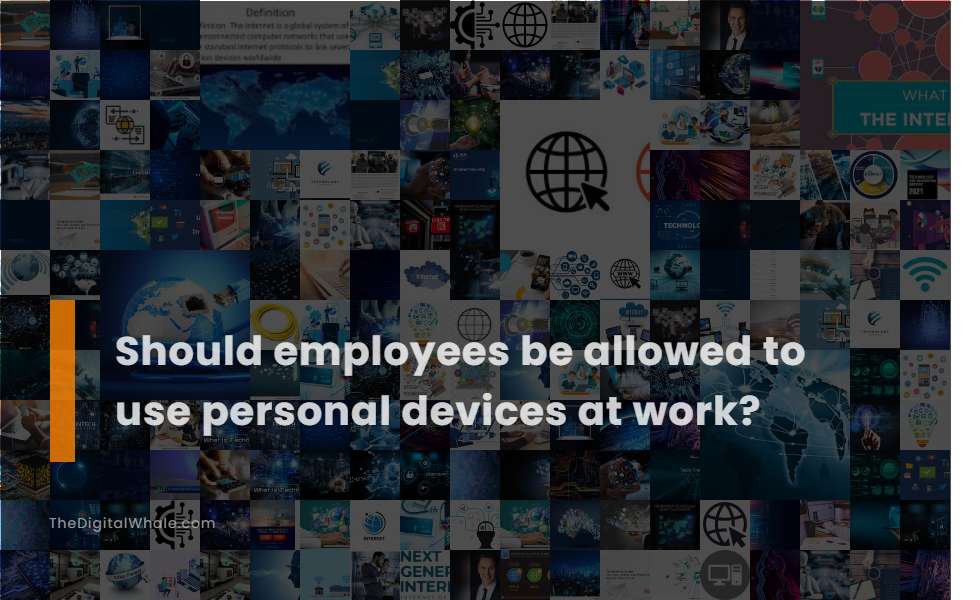
Increased Productivity and Flexibility: Employees work more efficiently on familiar devices.
Allowing employees to use personal devices at work can significantly boost productivity and flexibility. Studies indicate that utilizing familiar devices for short breaks and work tasks enhances employee well-being and efficiency. This concept is supported by the implementation of BYOD (Bring Your Own Device) policies, as highlighted on the Staffbase website. Employees working on devices they are accustomed to experience increased productivity, a better work-life balance, and a reduction in time needed for training, as they are already comfortable with their own devices. This approach not only benefits the employees but also contributes to the overall success and adaptability of the organization.
Cost Savings: Companies reduce expenses on purchasing and maintaining work devices.
Allowing employees to use their personal devices for work can significantly reduce company expenses by eliminating the need to purchase and maintain additional devices, such as mobile devices, thereby reducing hardware and IT support costs. This strategy leads to substantial cost savings, making it an attractive option for many businesses. Implementing a BYOD policy can streamline operations and empower employees with the flexibility they desire, all while enhancing organizational efficiency by cutting down on unnecessary expenditures. Such a policy not only benefits companies financially but also contributes to increased employee satisfaction through the use of familiar and personalized technology.
Higher Employee Satisfaction: Employees appreciate the convenience and autonomy of using their own devices.
Allowing employees to use their personal devices at work can lead to higher job satisfaction and increased productivity, as employees are more comfortable and efficient using devices they are familiar with, which reduces the learning curve and enhances their overall work experience. Employees often prefer using their own devices because it allows them to work with the technology they like and use most efficiently, making them happier and more efficient while working, and eliminating the need to manage multiple devices for personal and work use. For more insights on the advantages of this approach, visit BYOD, which stands for Bring Your Own Device.
Improved Collaboration: Easier on-the-spot collaboration using personal devices.
Allowing employees to use personal devices for work can improve collaboration by enabling them to easily share files, data, and information, leading to better communication and faster decision-making. The BYOD culture promotes flexibility and collaboration by letting employees work on familiar devices, minimizing the learning curve and enabling seamless transitions between personal and professional tasks, which enhances teamwork and productivity.
Security Risks: Personal devices may lack the security measures of company-provided devices, leading to data breaches.
Allowing employees to use personal devices at work poses significant security risks, as these devices often lack the robust security measures of company-provided devices, making them more vulnerable to malware, data leakage, and unauthorized access to sensitive information. Personal devices used for work are more likely to lack advanced security features such as data encryption, secure boot, or VPN access, and may be used on unsecured networks, increasing the risk of data interception, malware infections, and unauthorized access to corporate data.
Related:
What is the workforce composed of these days? What is the changing landscape of the workforce? Let's find out more about The Changing Landscape of the Workforce.
Compatibility Issues: Personal devices may not be compatible with company software and systems.
Personal devices can introduce compatibility issues due to the variety of devices and operating systems, complicating standardized security practices and application access, which may hinder workflow and productivity. Employees with personal devices using diverse operating systems, software versions, and hardware capabilities might encounter technological compatibility issues, like functionality problems with new tools or the inability to access essential features, impacting efficiency and collaboration. For more insights on managing these challenges effectively, consider exploring BYOD Best Practices.
Support Issues: IT staff may face challenges in supporting various devices and operating systems.
IT staff often encounter significant support challenges when employees opt to use personal devices for work. These challenges include compatibility issues with company software, varied operating systems, and the necessity to manage and update a myriad of different devices, which can be both time-consuming and complex. The diversity of devices and operating systems also makes it cumbersome to provide consistent support. Ensuring that all devices can effectively access and use company software and applications becomes a daunting task. For a more in-depth exploration of these challenges, you can visit the article on BYOD Policy Challenges, which delves into the implications and solutions involved in supporting personal devices in the workplace.
Privacy Concerns: Employees may be uncomfortable with employer monitoring of their personal devices.
Employees may experience discomfort with employer monitoring of their personal devices, as it can lead to access and potential deletion of personal data. This highlights the need for clear byod policies and explicit consent to address these privacy concerns. Employers must obtain explicit informed consent from employees before monitoring begins, ensuring that any monitoring remains limited and transparent. This approach is crucial to respect employee privacy and comply with workplace privacy laws, as emphasized on the CurrentWare Blog. By prioritizing these measures, companies can create a more trusting and compliant work environment.
Work-Life Balance Disruption: Blurred lines between work and personal life can lead to burnout.
The use of personal devices for work tasks can significantly disrupt the delicate work-life balance, as it often results in increased stress, exhaustion, and eventual burnout. This constant connectivity tends to blur the lines between professional obligations and personal life, reducing crucial personal time and overall life fulfillment. When employees use their own devices for work, they are more inclined to rate their work-life balance as either "poor" or "fair," which not only exacerbates stress levels but also increases the likelihood of unpaid overtime. To explore further how these practices impact the modern workforce, you can read more about the evolution of work device practices on Great Place to Work. Consequently, maintaining a healthy distinction between work duties and personal relaxation is essential in the era of remote work.
Operational and Compliance Challenges: Difficulty in monitoring and enforcing compliance on personal devices.
Using personal devices at work poses significant operational and compliance challenges, including difficulties in monitoring and enforcing compliance due to varying device security standards, potential data leakage, and the need to align with strict regulations such as HIPAA, GLBA, and GDPR. Monitoring personal devices is crucial for compliance and security, but it raises privacy concerns and legal considerations, requiring clear policies, employee consent, and adherence to laws like HIPAA and GDPR to balance security with employee privacy. For further insights on these issues, one can explore more about the complexities of personal device use at the Rippling Blog, which details how organizations navigate these challenges.
Related:
What are the effects of technology use on productivity growth? What factors impact the productivity of an organization? Let's find out more about The Impact of Technology On Productivity.
