Tips for Staying Safe While Using the Internet
What are some tips for internet safety? What is the best way to stay safe online? Let's find out more about Tips for Staying Safe While Using the Internet.
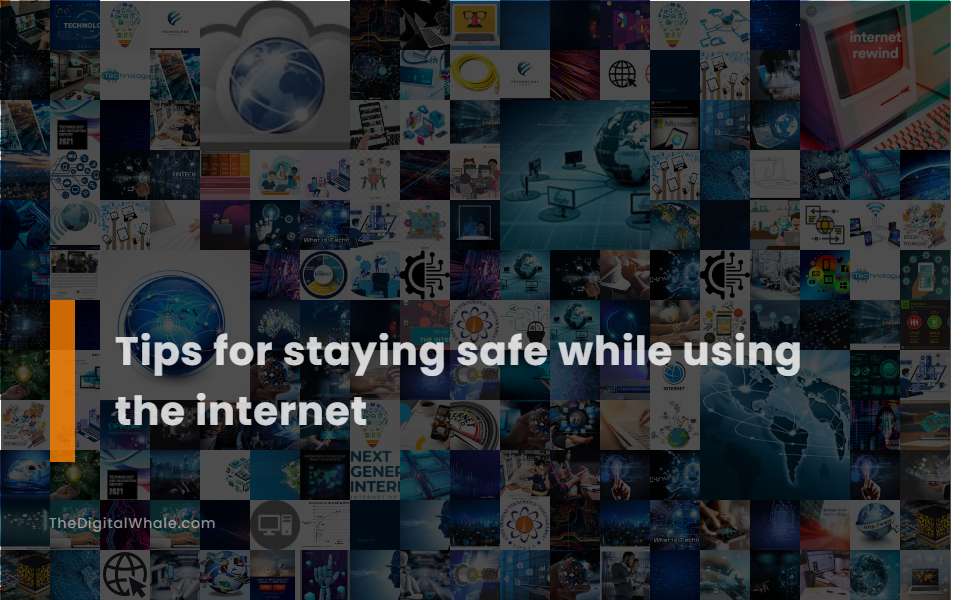
Use a VPN on public Wi-Fi
Using a VPN on public Wi-Fi is essential for establishing a private, encrypted tunnel for your data, which protects you from cyberattacks and ensures your connection remains secure by concealing your IP address and encrypting your internet traffic. Notably, when you connect to public Wi-Fi, the VPN encrypts your data and hides your IP address, making it impossible for hackers to intercept and read your information, thereby keeping your online activity and sensitive information safe. Additionally, a VPN safeguards your internet traffic by redirecting your connection through a private server, obscuring your real IP and activity. This process encrypts your data to prevent snooping and other cyber threats. For more comprehensive details on ensuring privacy and security on public networks, visit NordVPN's Blog on Securing Public Wi-Fi.
Keep your software and operating systems updated
Keeping your software and operating systems updated is crucial for safeguarding against cyber threats. Regular updates ensure that you benefit from the latest security patches, which reduce the risk of cyberattacks and help protect sensitive information. It is recommended to verify the source of updates and apply them as soon as they are available. Enabling automatic updates is another essential practice, as emphasized in a detailed article on InfoSecurity Magazine, which highlights that addressing known vulnerabilities through timely updates significantly improves system security. By prioritizing critical updates, you can better protect your data and maintain a secure operating environment.
Secure your files through backups and encryption
To secure your files effectively, it's crucial to utilize backup software that integrates encryption options, ensuring that any sensitive information is safely encrypted before storage or transmission, especially when utilizing public WiFi or unsecured connections. It's also important to encrypt sensitive files to prevent unauthorized access and to physically secure your data encryption devices and keys. For comprehensive guidance on these crucial cybersecurity practices, you can refer to the detailed Internet Safety Tips on the Fullstack Academy blog. Additionally, regularly backing up important data and storing it securely is vital to prevent data loss in the event of a security breach.
Require strong passwords and multi-factor authentication
To stay safe online, it's crucial to create strong passwords that are at least 12 characters long, incorporating a mix of uppercase, lowercase, numbers, and symbols, while avoiding obvious guesses. It's highly recommended to use a different password for every account, change default passwords on smart devices, and enable multi-factor authentication (MFA) for enhanced security. According to the Virginia Tech Safe Online website, these strategies help protect your digital identity. Additionally, choosing complex passwords that avoid using personal information and sequential numbers is vital. Implementing MFA, which utilizes verification methods like one-time codes, biometrics, or smart cards, can significantly decrease the risk of unauthorized access.
Practice safe surfing and shopping on HTTPS sites
To ensure a safe experience while browsing and shopping online, it's crucial to adhere to best practices such as shopping from reputable websites and using HTTPS connections, which can be identified by a padlock symbol in the address bar. Avoid using public Wi-Fi for transactions involving sensitive information, as it can be vulnerable to malicious activities. As you navigate the digital space, remain vigilant against phishing attempts and deals that seem too good to be true. Regular updates to your browser and plugins are essential in protecting your data and maintaining security. For comprehensive advice on how to protect yourself while surfing and shopping online, visit this Complete Guide to Safe Online Shopping. Additionally, always ensure youâre browsing on networks and sites that showcase a visible HTTPS and lock icon, stay away from unknown downloads, and watch out for any suspicious requests or activities to keep your online interactions secure.
Related:
What impact does digital digitalization of culture have on the forms of culture? What are some benefits of having regular social media use among teenagers? Let's find out more about The Rise of Digital Media and Its Impact On Teenage Culture.
Secure your wireless network with WPA2 or WPA3 encryption
To secure your wireless network, use WPA3 encryption, which offers stronger security measures such as individualized data encryption, protection against offline dictionary and brute-force attacks, and enhanced security for public networks, making it more secure than WPA2.
Be cautious of suspicious content and avoid dangerous online neighborhoods
In today's digital age, it is crucial to be cautious of unsolicited emails, messages, or texts, and to avoid opening attachments or clicking on links from unknown senders to prevent phishing and malware attacks. It's equally important to always validate suspicious URLs or links and ensure the connection is secure (HTTPS) before entering sensitive information. These steps can significantly help protect against phishing and other online scams. For more detailed guidance on these practices, consider exploring the comprehensive Security Tips on the Google Safety website.
Use privacy settings on social media and social networking websites
Adjusting your social media privacy settings is crucial to protect personal information, control who sees your posts, manage your digital footprint, and avoid unwanted attention. By customizing settings on platforms like Facebook, Twitter, Instagram, LinkedIn, and Snapchat, you can ensure your online presence is both secure and aligned with your preferences. Utilizing tools such as privacy checkups and shortcuts allows you to maintain your online privacy effectively. Additionally, it's important to be cautious about connecting accounts and to regularly review your friends and followers list. For more detailed guidance on adjusting these settings, visit the Guide to Adjusting Social Media Privacy Settings provided by Women Who Code, which offers comprehensive tips on ensuring your digital safety.
Be careful when downloading applications on your smartphone or computer
When downloading applications, it is crucial to ensure you use reputable sources like official app stores. Thoroughly review app permissions and data requests to safeguard your personal information and device security. Be vigilant and check user ratings and reviews to spot any potential threats. It's essential to be cautious of fake or copycat apps, which can compromise your personal data. One critical step is to adopt Downloading Safety Tips to protect your device. Always download from official sites and keep your devices and apps up-to-date to prevent unauthorized access to your data and avert device compromise.
Use comprehensive security software and regularly back up your data
Utilizing comprehensive security software such as firewalls, anti-virus, and anti-spyware is essential for online safety. It's crucial to ensure that these tools are consistently kept up to date to provide maximum protection against evolving cyber threats. Additionally, regularly backing up your data to secure cloud storage or external drives is a smart strategy to prevent data loss in the event of a cyberattack. For more detailed guidance on these practices, be sure to explore the insights provided by EZComputerSolutions.
Related:
What are the benefits of dependence on technology? What are the advantages and disadvantages of technology? Let's find out more about The Pros and Cons of Technology Dependence.
