Using Technology To Be More Productive
What are the benefits of using technology in the workplace? What is the advantage of using technology in game management? Let's find out more about Using Technology To Be More Productive.
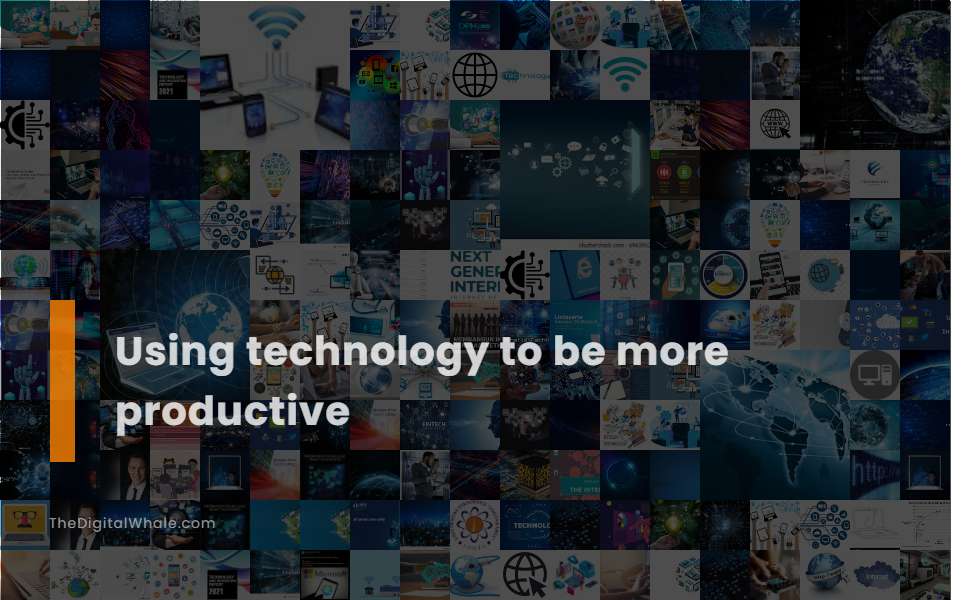
Online Collaboration: Hold virtual meetings, share screens, and use cloud-based documents to connect team members.
Using online collaboration tools like Asana, Trello, Zoom, and Google Drive enables teams to hold virtual meetings, share screens, and access cloud-based documents, significantly enhancing communication, efficiency, and productivity, especially for remote and hybrid work models. During virtual meetings on platforms like Zoom, teams can share documents directly from cloud services such as Dropbox, Microsoft OneDrive, Google Drive, and Box, facilitating real-time collaboration and efficient document sharing without the need for downloads. For more insights on enhancing team productivity with collaboration tools, check out this Collaboration Tools For Productive Teams.
Project Management: Use online tools to organize tasks, add notes, and prioritize projects.
Using online project management tools like Trello, Asana, ClickUp, and Wrike allows you to organize tasks, add notes, and prioritize projects effectively, enhancing team collaboration and productivity. Tools like ProjectManager enable you to create and manage project timelines with features like Gantt charts, task dependencies, and real-time updates, helping to keep projects on schedule and teams aligned.
Work from Anywhere: Utilize technology to work remotely and boost productivity with flexible schedules.
Utilizing technology for remote work allows employees to work from anywhere, enhancing productivity through flexible schedules, seamless collaboration, and efficient communication tools like cloud computing, project management platforms such as Asana and Trello, and instant messaging tools like Slack and Microsoft Teams. By embracing these digital solutions, organizations can create dynamic and responsive work environments that cater to the modern workforce's needs and expectations.
Seamless Communication: Use email, instant messaging, and phone calls to quickly connect with team members and experts.
In the modern workplace, technology significantly enhances productivity by enabling seamless communication through various platforms. Tools such as Slack are crucial for text-based collaboration, while Skype and Zoom serve as vital means for audio-video conferencing, ensuring teams remain connected and collaborative regardless of their geographical location. Moreover, Instant Messaging plays a pivotal role in reducing email clutter and facilitating real-time communication. This instant exchange of information not only boosts productivity by allowing quicker interactions but also encourages more effective collaboration among team members and experts, ultimately contributing to improved processes in the workplace.
Stay Organized: Digitize documents, use cloud storage, and organize files for easy access.
Using modern technology to stay organized involves utilizing tools like document management software, cloud storage services, and task management systems. These tools help in centralizing documents, scheduling tasks, and accessing files from anywhere, thereby streamlining workflows and improving collaboration. Cloud-based document storage solutions such as Dropbox enable you to store, organize, and access your documents securely and efficiently. This includes creating a centralized repository, setting up team sharing spaces, and managing file access controls to enhance collaboration and productivity. To stay organized, develop a folder naming system, create and use folders, and assign tags to files in your cloud storage. This method helps in decluttering your cloud space and ensures easy access to your files by maintaining a structured and memorable file system.
Related:
What are some of the ways G will impact the workplace of tomorrow? Could G change the future of work? Let's find out more about How Will 5G Change the Workplace?.
Automate Tasks: Schedule emails, use password managers, and automate repetitive tasks.
Task automation involves using technology to automate repetitive and mundane tasks, such as scheduling emails, managing passwords with tools like Password Manager Pro, and employing Robotic Process Automation (RPA) to handle tasks like data copying and form filling, thereby increasing productivity and reducing errors. To delve deeper into the benefits and tools available for task automation, you can explore more on the WalkMe Blog, which provides valuable insights and resources.
Get Reminders: Set up reminders for meetings and deadlines to stay on track.
Setting up reminders for meetings and deadlines can significantly boost productivity and efficiency, especially with the use of AI and Machine Learning to customize and automate reminders. By integrating them with calendars and other scheduling tools, users can ensure timely notifications and preparedness. Such AI Meeting Reminders automate the process of managing your schedule, sending notifications via various channels, and ensuring all participants are prepared by distributing agendas and pre-reading materials. This innovation reduces the administrative burden and enhances meeting productivity, making the entire process seamless and efficient.
Streamline Processes: Digitally annotate documents and optimize workflow processes.
Integrating technology to streamline business operations has become essential in modern enterprises. By utilizing tools such as project management software like Trello and Asana, customer relationship management (CRM) systems such as Salesforce, and workflow automation platforms like Zapier, businesses can automate repetitive tasks and enhance communication, thereby boosting productivity and efficiency. A particularly transformative tool in this domain is Optical Character Recognition (OCR) technology. OCR technology allows the conversion of text images into machine-readable formats, enabling businesses to digitize documents, automate data entry, and improve document workflows. This not only enhances operational efficiency but also facilitates better data analytics and decision-making processes.
Time Tracking: Use tools like Toggl, Paymo, and Everhour to track time spent on tasks and projects.
Leveraging tools like Toggl helps track time spent on tasks and projects using features such as automated time tracking, digital timesheets, project dashboards, and detailed reporting, all aimed at enhancing productivity and project management. Moreover, tools like Everhour offer seamless integration with project management systems to track time directly within tasks. This facilitates single-click timing and the ability to compare estimated versus actual time spent, essential for optimizing work processes. For more insights on Toggl's features, you can explore their detailed reviews. Such tools not only streamline time management but significantly contribute to improving overall productivity.
AI Integration: Leverage AI tools like ChatGPT, Microsoft Copilot, and Grammarly to enhance content creation, data analysis, and task automation.
Leverage AI tools like Microsoft Copilot to enhance productivity by automating routine tasks, generating content, and providing contextual suggestions across Microsoft 365 applications. Additionally, tools like ChatGPT can assist in tasks such as writing, summarizing documents, and finding target keywords for SEO. For more insights on maximizing your productivity with AI technology, visit the article on Microsoft Copilot to explore its full potential.
Related:
What is the future of advertising? What are renewable energy technologies? Let's find out more about The Future of Work: What Will Jobs Look Like In 2025?.
