Using Technology To Stay Organized and Efficient
What are the benefits of using technology to help the gig economy function more efficiently? What is the best way to keep my work and home life organized? Let's find out more about Using Technology To Stay Organized and Efficient.
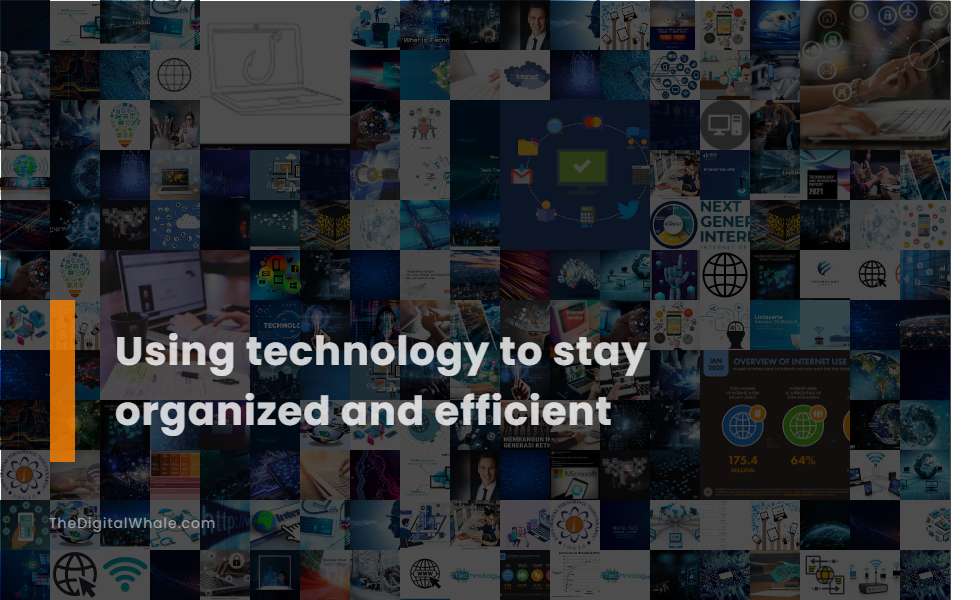
Cloud Storage: Access data, files, and documents from anywhere, facilitating real-time collaboration.
Cloud collaboration enables teams to access, share, and edit documents and data in real-time from any location, enhancing productivity, version control, and security through centralized access and real-time updates. For more insights on how cloud collaboration works, you can visit the TechTarget website for detailed information and definitions.
Microsoft 365: An all-in-one productivity suite for collaboration, communication, data analysis, and management.
Microsoft 365 is an all-in-one productivity suite that enhances collaboration, communication, data analysis, and management through tools like Microsoft Teams for real-time collaboration, Outlook for unified email and calendar management, OneDrive for cloud storage and file sharing, and Planner for task management, among other features. These tools streamline workflows, improve efficiency, and support remote work, making it an essential suite for modern businesses. For more insights on these features, visit the top Microsoft 365 productivity features which highlight the tools' contributions to contemporary business environments.
Managed Service Providers (MSPs): Offer cloud management, cybersecurity, compliance monitoring, and IT consulting to streamline IT needs.
Managed Service Providers (MSPs) offer essential services like cloud management, cybersecurity, compliance monitoring, and IT consulting to streamline IT needs. By remotely managing or delivering services such as network, application, infrastructure, and security management, MSPs ensure enhanced quality, flexibility, and scalability at a lower cost. For a deeper understanding of how MSPs provide strategic outsourcing for IT services, you can explore more at Managed Service Providers.
Business Continuity and Disaster Recovery (BCDR): Automate recovery processes to minimize downtime during unforeseen events.
Automating business continuity and disaster recovery processes through platforms like Everbridge BC in the Cloud helps organizations minimize downtime by streamlining recovery, integrating with major business applications, and providing real-time data and automated dashboards to ensure prompt and efficient response to disruptions. Moreover, approaches to Disaster Recovery Automation significantly reduce downtime by integrating automated recovery platforms, infrastructure as code tools, and monitoring platforms. These innovations streamline recovery processes, minimize manual errors, and ensure critical systems are up and running quickly.
24/7 IT Support: Dedicated IT professionals available to troubleshoot and resolve issues promptly.
CloudTech24 provides 24/7 IT support, with dedicated professionals available to troubleshoot and resolve issues promptly through remote support, ensuring minimal disruption and financial impact to businesses. Their services include real-time system monitoring, patch management, and Security Monitoring, making sure that your business remains efficient and secure at all times.
Related:
How does technology impact the workplace? What are some physical effects of technology addiction? Let's find out more about Technology Addiction and Its Impact On Work Life.
Project Management Tools (e.g., Trello, Asana, ClickUp): Organize tasks, track progress, and collaborate on projects efficiently.
Project management tools like Jira, Trello, Asana, and ClickUp help teams organize tasks, track progress, and collaborate efficiently. Each tool caters to different project needs, with Trello being lightweight for temporary projects, Asana and ClickUp offering midweight solutions for balanced processes, and Jira serving as a heavyweight option for complex, customizable workflows.
Time Tracking Software (e.g., Toggl, GanttPRO): Monitor time spent on tasks and manage project timelines effectively.
Toggl Track is a comprehensive time tracking software that allows users to monitor time spent on tasks, integrate with various tools like Jira and Salesforce, and generate customizable reports to manage project timelines and profitability effectively. Meanwhile, GanttPRO's Task Time Tracker enables teams to track time spent on tasks in real-time or log it afterward, featuring options to leave comments, view time log history, and integrate with other project management tools for efficient project timeline management.
Communication and Collaboration Tools (e.g., Slack, Notion): Enhance team communication and collaboration through various channels and integrated platforms.
To enhance team communication and collaboration, Slack excels in real-time messaging, voice, and video calls, while Notion offers robust project management and documentation capabilities. For a comprehensive approach, integrating both platforms facilitates seamless workflow and information sharing. This integration streamlines workflows by allowing users to access and interact with Notion content directly from Slack, enabling efficient task management, consolidated notifications, and enhanced information sharing, all within a single collaborative environment.
Email Management Tools (e.g., SaneBox, Boomerang): Prioritize and manage emails to reduce distractions and increase productivity.
Email management tools like SaneBox and Boomerang help prioritize and manage emails by automating organization, reducing spam, and enhancing collaboration. SaneBox focuses on keeping emails organized with features like automatic sorting and snooze options, while Boomerang is more geared towards scheduling emails and team collaboration with features such as email scheduling and meeting coordination.
Task Automation Tools (e.g., Zapier, Freedom): Automate workflows and block distracting apps to focus on critical tasks.
Zapier is a powerful task automation tool that connects and automates tasks between various web applications, enabling users to create customized workflows, transfer data, and send notifications. This process effectively streamlines work, saving both time and effort. For an in-depth look at how these tools can enhance productivity and efficiency, you can explore more detailed insights on Task Automation Tools provided by WalkMe.
Related:
How can I improve my work-life balance while working from home? How can I be more efficient when working on a computer? Let's find out more about How To Manage Time Spent Online for Work.
