Using Technology To Stay Organized and Productive at Work
What are some task management apps that can help you stay organized and focused? How can technology make my worklife more organized and efficient? Let's find out more about Using Technology To Stay Organized and Productive at Work.
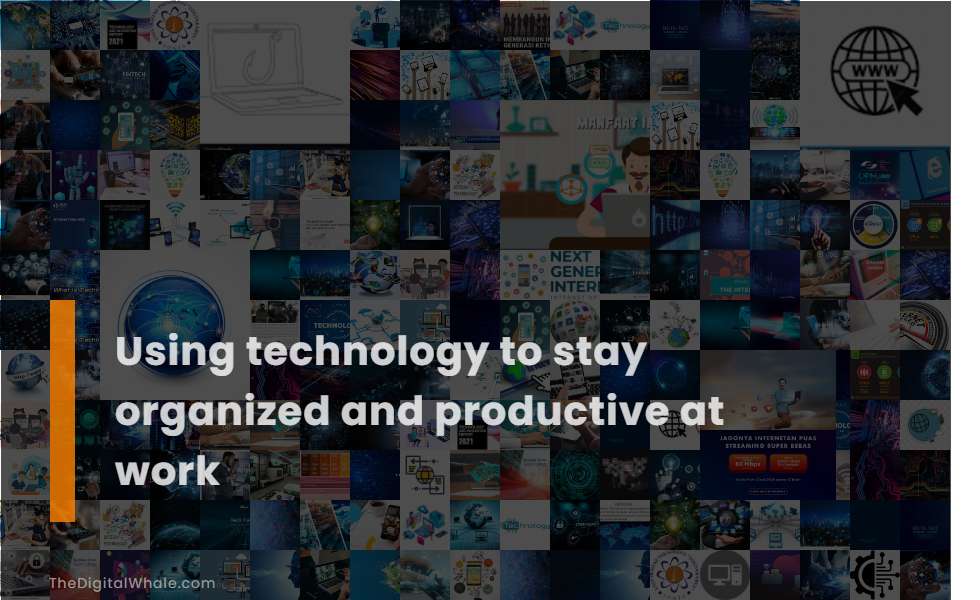
Tettra: AI-powered knowledge management base for curating and sharing company information.
Tettra is an AI-powered knowledge management system that helps companies curate and share important information by using its AI assistant, Kai, to answer repetitive questions, assign and verify answers from subject matter experts, and integrate with tools like Slack and Google Docs to keep knowledge up-to-date and easily accessible. This system streamlines knowledge sharing, reduces the burden on experts, and enhances team productivity. For more information, you can explore the features of Tettraâs AI-Knowledge Management system on their website.
Asana: Project management tool with intuitive interface, timelines, and integrations with external apps.
Asana is a comprehensive project management tool that offers an intuitive interface, allowing users to break work into manageable tasks with clear owners and due dates. It features various project views, such as list, calendar, timeline, Gantt chart, and Kanban board. Additionally, Asana provides custom fields for additional task details and integrates with over 200 external apps to enhance productivity and streamline workflows. For more information, visit their website on Project Management Tool.
Confluence: Collaboration platform with real-time editing, in-line comments, and @mentions for direct communication.
Confluence is a collaboration platform that enhances productivity and organization through real-time editing, in-line comments, and @mentions for direct communication, allowing teams to work together seamlessly on projects and share knowledge effectively. It also offers features like automated decision tracking, whiteboard brainstorming, and integration with various tools to centralize and streamline team workflows. To explore more about how Confluence supports project collaboration, visit the detailed use cases on the Atlassian website.
Slack: Versatile platform for real-time employee interactions, video conferencing, and project management.
Slack is a versatile platform that enhances productivity by streamlining communication through purpose-driven channels, automating routine tasks with bots and integrations, and customizing notification settings to minimize distractions. By allowing teams to manage projects, schedules, and data efficiently in a centralized environment, it becomes an indispensable tool for modern workplaces. To learn more about maximizing productivity with such features, you can explore this Comprehensive Guide on Slack. This resource provides essential insights into utilizing Slack to its fullest potential, further enhancing team collaboration and efficiency.
Google Drive: File storage, document creation, and editing solutions for remote collaboration.
Google Drive offers robust tools for file storage, document creation, and editing, enabling real-time collaboration through features like shared drives, commenting, and version control. It supports over 100 file types, including Microsoft Office files and PDFs. For more tips on how your team can start collaborating effectively, you can explore [Google Workspace Blog](https://workspace.google.com/blog/productivity-collaboration/5-ways-your-team-can-start-collaborating-with-google-drive) to learn more about maximizing productivity.
Related:
What is the gig economy? What is the main difference between the gig economy and the traditional work force? Let's find out more about The Rise of the Gig Economy and Its Effect On Traditional Jobs.
ProofHub: All-encompassing project and task management software with real-time collaboration and time tracking.
ProofHub is an all-encompassing project and task management software that enhances organization and productivity through real-time collaboration, time tracking, Gantt charts, Kanban boards, and centralized project details. It allows teams to assign tasks, set priorities, track progress, and manage resources efficiently, fostering transparency, accountability, and significant increases in Productivity.
Calendly: Scheduling software for setting up appointments and integrating with other tools like Google Calendar.
Calendly is a scheduling software that simplifies setting up appointments by integrating with calendars like Google Calendar and Outlook, preventing double bookings and automating the scheduling process. It also integrates with video conferencing tools, offers customizable meeting templates, and provides over 100 native integrations to enhance productivity and efficiency. To learn more about its features, visit the Calendly Scheduling page.
TimeCamp: Time tracking and invoicing software with project and task management features.
TimeCamp is a comprehensive time tracking and invoicing software that integrates project and task management, allowing users to track time accurately, generate invoices based on billable hours, and manage labor costs and client billing seamlessly. With features such as automated time tracking, customizable invoicing, and integrations with popular financial tools like Xero, QuickBooks, and PayPal, it provides an efficient solution for businesses.
Coda: All-inclusive solution for team collaboration, work, communication, and data management.
Coda is an all-in-one collaborative workspace that integrates note-taking, task management, project management, and document management, allowing teams to centralize information, collaborate in real-time, and automate workflows. It is a comprehensive solution for team collaboration, work, communication, and data management. For an in-depth review, you can visit the Coda IO Review on The Business Dive.
Database Management Systems (DBMS): Tools for organizing, managing, and analyzing data to improve business processes.
Database Management Systems (DBMS) are essential tools for organizing, managing, and analyzing data, offering benefits such as data integration, reduction in data redundancy, improved data consistency and accuracy, efficient data access and retrieval, and enhanced collaboration and decision-making. These advantages significantly contribute to increasing productivity and efficiency in business processes. For more detailed insights, you can explore the various advantages of a Database Management System that showcases how these systems transform data handling mechanisms within enterprises.
Related:
What is the most significant impact of data breaches on businesses and employees? What is the most common stress caused by a data breach? Let's find out more about The Impact of Data Breaches On Employees and Employers.
