Using Technology To Stay Productive and Organized at Work
Can working from home be beneficial to someone's productivity? What are some of the benefits of using technology in the workplace? Let's find out more about Using Technology To Stay Productive and Organized at Work.
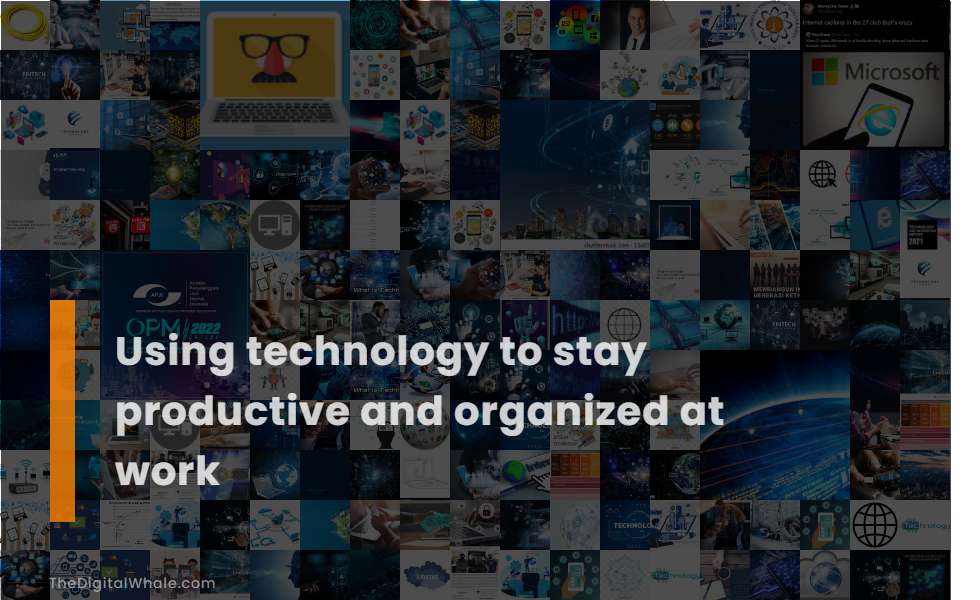
Project Management Tools: Utilize tools like ProofHub, Asana, and nTask to plan, organize, and manage projects efficiently.
To stay productive and organized at work, tools like ProofHub, Asana, and nTask offer robust project management features. ProofHub excels in handling complex projects with flexible project organization, advanced time tracking, and custom reporting, while Asana is ideal for task management and smaller-scale projects, and nTask provides an all-in-one solution with interactive Gantt charts and deadline-oriented project completion.
Task Organization: Use Trello and Todoist to track and share project progress, assign tasks, and set deadlines.
To stay productive and organized, use Trello for project management by creating boards, lists, and cards to track progress, while Todoist is ideal for personal task management with features like to-do lists, deadlines, and prioritization. These tools allow seamless integration to combine the strengths of both platforms, enhancing your ability to manage tasks efficiently. For a comprehensive comparison, you can explore the detailed insights on Trello and Todoist which will aid in selecting the best tool tailored to your needs.
Time Tracking: Employ tools such as Toggl, Paymo, and Hubstaff to track time spent on tasks and projects.
Using tools like Toggl, Paymo, and Hubstaff helps you track time spent on tasks and projects, enabling better time management, project planning, and employee monitoring, with features such as automatic time tracking, project integration, and detailed reporting. For more information on optimizing your workflow and managing tasks effectively, explore the insights on Time Tracking Software.
Communication and Collaboration: Leverage Slack and Microsoft Teams for instant messaging, voice and video calls, and file sharing.
Integrating Slack and Microsoft Teams enhances workplace productivity by providing a unified communication platform, improving collaboration through real-time messaging and project management tools, and streamlining workflows with seamless integrations across various apps and services. For more detailed insights, visit the Silicon Valley Journals website, where you can learn how this integration not only simplifies communication but also optimizes task management for teams of all sizes.
Automation: Use Zapier to automate workflows by connecting multiple web apps and automating routine tasks.
Zapier allows you to automate workflows by connecting over 7,000 web apps, enabling the automation of routine tasks without coding. You can set up "Zaps" with triggers and actions, use multi-step Zaps for complex workflows, and incorporate conditional logic, scheduling, and AI assistance to enhance productivity and organization. To learn more about setting up these integrations, you can visit their official website and explore their guide on How to Use Zapier.
Related:
What are the advancements in Wearable Technology over the past few years? What are the future of wearable technology? Let's find out more about The Future of Wearable Technology.
Email Management: Utilize SaneBox to prioritize emails and reduce distractions.
SaneBox is a powerful Email Productivity tool that uses AI to filter and organize emails, automatically categorizing them into relevant folders and leaving only critical emails in the primary inbox. This smart technology helps streamline your workflow, significantly boosting efficiency and effectiveness in managing daily correspondence. According to The Business Dive, on average, users save 2.5 hours per week on email management, allowing them to focus on more essential tasks and enhance overall productivity.
Focus Enhancement: Implement Freedom to block distracting apps and websites.
Freedom is a tool that blocks distracting websites and apps across multiple devices, including Mac, Windows, iOS, Android, and Chrome, helping users gain an average of 2.5 hours of productive time each day. By scheduling and managing block sessions, it minimizes distractions and enhances focus. For more details, visit the Freedom website to explore how it can assist in maintaining productivity.
Note-taking and Organization: Use Evernote for note-taking, templates, and document scanning.
Evernote is a powerful tool for note-taking and organization, allowing users to capture and arrange ideas, scan and store documents, and use features like the filtered notes widget and tagging system to keep projects and tasks organized. It also supports document scanning with compatible scanners, and integrates tasks, calendars, and notes to provide a comprehensive productivity dashboard. To explore more about such Productivity Systems, you can visit Evernote's website, which offers insights into enhancing your organizational efficiency.
AI-powered Assistants: Integrate AI tools like Cortana, Siri, and Grammarly to enhance productivity and writing assistance.
AI-Powered Virtual Assistants such as Cortana, Siri, and Grammarly play a crucial role in significantly enhancing productivity and organization in the workplace. By automating repetitive tasks, streamlining scheduling and communication, and offering advanced writing assistance, these tools allow employees to concentrate more on strategic and creative work. For more information on how these technologies are transforming efficiency in the workplace, visit this comprehensive article on SmartDev.
Compliance and Security: Implement technology solutions to achieve and maintain compliance, and enhance security through automated workflows and security awareness training.
Implementing technology solutions such as automated security awareness training plays a pivotal role in helping organizations achieve and maintain compliance. By scheduling continuous training, these solutions reduce human error and offer a robust defense against cyber threats through personalized and engaging learning experiences. Furthermore, adopting technology solutions like automation in compliance and security allows businesses to streamline essential tasks such as documentation collection, auditing, and review scheduling. This ensures that businesses stay current with evolving regulations and maintain organizational compliance efficiently. To learn more about these valuable solutions, visit the MetaCompliance website, which highlights the advantages of integrating such technologies.
Related:
What is the best method to 3D print an object with a custom height? What are some of the benefits of using 3D printing to create dental applications? Let's find out more about 3D Printing and Its Applications.
