What Are Some Ways To Avoid Phishing Scams?
What is the difference between a phishing attack and a normal web search? What are some common phishing scams? Let's find out more about What Are Some Ways To Avoid Phishing Scams?.
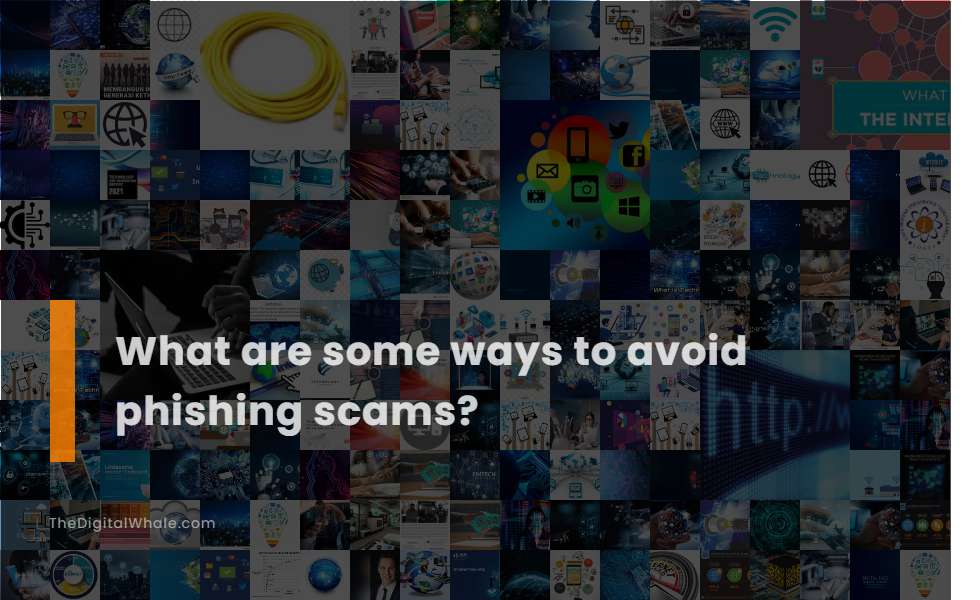
Educate yourself on what phishing scams look like and the latest tactics used by scammers.
Phishing scams are increasingly sophisticated, making it crucial to educate yourself on recognizing signs such as typos, grammatical errors, urgent language, and suspicious links or URLs. It is important to be cautious of emails that request personal information, always checking for "https" in URLs and utilizing anti-phishing software to flag potential threats. Staying informed about the latest phishing techniques such as email phishing, spear phishing, smishing, quishing, and vishing can be pivotal. As mentioned on Secure Your Online Identity, be especially careful with urgent messages and unsolicited requests for sensitive information, and ensure to always double-check the sender's email address to stay one step ahead of potential scams.
Be vigilant and suspicious of unexpected emails, texts, or messages.
Be vigilant and suspicious of unexpected emails, texts, or messages by thinking critically about the message's wording and requests, especially those urgently asking for financial transactions or sensitive information, and avoid clicking links from unknown senders or those that seem suspicious even from trusted contacts. If you receive an email or text message asking you to click on a link or open an attachment, question whether you have an account with the company or know the person contacting you, and if unsure, contact the company using a known phone number or website to verify the legitimacy of the message. For more tips and strategies to safeguard against these threats, you can explore the Phishing Strategies and Tips available on the Indiana University website.
Use strong passwords and two-factor authentication to secure your accounts.
Employing multi-factor authentication (MFA) and strong passwords is crucial for protecting against phishing attacks. Strong passwords should be long, include a mix of letters, numbers, and symbols, and be regularly updated to ensure maximum security. Additionally, MFA requires multiple forms of identification, such as a password, a one-time code, or a biometric scan, making it harder for attackers to access accounts even if they obtain the password. Implementing Two-Factor Authentication (2FA) significantly enhances account security by adding an extra layer of protection that necessitates a second factor, such as a one-time code or a physical token, to authenticate identity.
Avoid clicking on suspicious links or downloading attachments from unknown sources.
To avoid phishing scams, never click on links or download attachments from suspicious emails, even if they appear to be from familiar senders. Instead, hover over links to verify the URL, and contact the sender directly to confirm the legitimacy of the email. It's essential to be cautious with links and attachments by not clicking on them unless you are certain of the sender's identity. If you are unsure, it is safer to go directly to the company's website or contact the sender through a different channel to verify the email's legitimacy. Similarly, exercise caution when opening emails or clicking on links, especially from unknown senders. Avoid downloading attachments unless they are expected and from trusted sources, and always ensure to verify the URL by hovering over the link before clicking. For more comprehensive insight into safeguarding your online presence, visit the Identifying Phishing Scams: Tips to Secure Your Online Identity guide.
Check for spelling and grammar errors in emails, as these are common in phishing messages.
Check for spelling and grammar errors in emails, as these are often present in phishing messages and can serve as a clear indicator of a phishing attempt. These messages frequently contain poorly written text with mistakes, which should alert you to potential scams. To learn more about identifying these threats, visit TechTarget's Phishing Definition Page. By staying informed, you can better protect yourself from falling victim to such malicious tactics.
Related:
What are the best ways to keep my Insta-fame to a minimum? What are some ways you can stay safe on social media? Let's find out more about How Can You Stay Safe When Using Social Media?.
Verify the authenticity of messages by contacting the sender through official channels.
Phishing scams can be a significant threat in our digital world, but there are practical steps you can take to protect yourself. Always verify the authenticity of messages by reaching out to the sender through official channels, such as calling or emailing them using contact information obtained independently of the suspicious message. If an email seems suspiciousâperhaps because it requests sensitive information or encourages immediate actionâit's crucial to contact the company or individual directly, using official contact details to confirm its validity. For more detailed strategies on identifying and preventing such attacks, you might find the insights on Digital Guardian's website particularly helpful. Following these recommendations can significantly reduce the risk of falling victim to phishing attempts.
Use anti-phishing tools and security software, including spam filters, firewalls, and antivirus programs.
Phishing scams pose a significant threat to online security, making it essential to implement comprehensive protective measures. Utilizing a combination of anti-phishing tools and security software can greatly reduce the risk of falling victim to these scams. Essential tools include antivirus programs, desktop and network firewalls, antispyware software, and antiphishing toolbars. Email filters such as gateway email filters and web security gateways are also crucial for layering security controls. In addition, installing robust phishing prevention software featuring anti-spam filters and antivirus programs with antimalware modules can help block potential phishing emails and neutralize malware threats before they cause harm. By ensuring these tools are regularly updated, users can maintain a strong defense against constantly evolving phishing tactics.
Be cautious on public Wi-Fi and avoid accessing sensitive information on unsecured networks.
When navigating public Wi-Fi, it's crucial to safeguard your sensitive information against potential threats. By employing essential practices, such as using a VPN to encrypt your data, you can significantly reduce the risk of phishing scams. It's equally important to verify the legitimacy of Wi-Fi networks you connect to and exercise caution by avoiding access to sensitive information or conducting financial transactions. According to Cinchit, these steps stand as effective defenses against common Wi-Fi scams. Additionally, disabling automatic connections and turning off Wi-Fi when not in use can provide an extra layer of protection against data theft. Remember to refrain from typing credit card numbers or other financial information on unsecured networks, as advised by security experts.
Do not give personal or financial information via email or text without proper security protocols.
Phishing scams are a serious threat to personal security, and it is crucial to understand how to protect oneself from these fraudulent activities. Never email personal or financial information without proper security protocols, as unsecured communication channels can be easily exploited by cybercriminals. Instead of responding to messages that seek sensitive information, take the time to verify the authenticity of the request by directly contacting the sender. For more guidance, consider visiting the Massachusetts Government Website, which emphasizes the importance of such precautions. Additionally, be cautious of emails that request personal or financial details, as legitimate organizations typically would not ask for such information through these means. Always prioritize security by using encrypted emails when sharing sensitive data to avoid the pitfalls of email phishing scams.
Report suspected phishing attacks to your IT department, email provider, or relevant authorities.
In the digital age, recognizing and addressing phishing scams has become crucial for individuals and businesses alike. To safeguard yourself, always contact your bank immediately if any suspicious activity is detected and notify the three major credit reporting agencies if your sensitive information falls into the wrong hands. Reporting the incident to the Federal Trade Commission (FTC) is a critical step, alongside reaching out to organizations dedicated to combating such crimes, such as the Anti-Phishing Working Group and the FBI Internet Crime Complaint Center (IC3). For more comprehensive insights and assistance, you can explore resources on handling these threats, including how to recognize and avoid phishing scams, at the Federal Trade Commission's website. If you suspect a phishing attack, it's important to take prompt action by forwarding the malicious email to the Anti-Phishing Working Group at reportphishing@apwg.org and reporting it to the FTC through ReportFraud.ftc.gov. Additionally, remember that you can forward phishing text messages to SPAM (7726) to help mitigate these threats.
Related:
What are the Trust seals of websites? What are some common red flags that a website is a scam? Let's find out more about What Are Some Red Flags That Indicate A Website May Not Be Trustworthy?.
