What To Do (And Not To Do) with Your Smartphone at Work
Can someone tell me how to make $ an hour without anything else? What is a virus and how can it be prevented? Let's find out more about What To Do (And Not To Do) with Your Smartphone at Work.
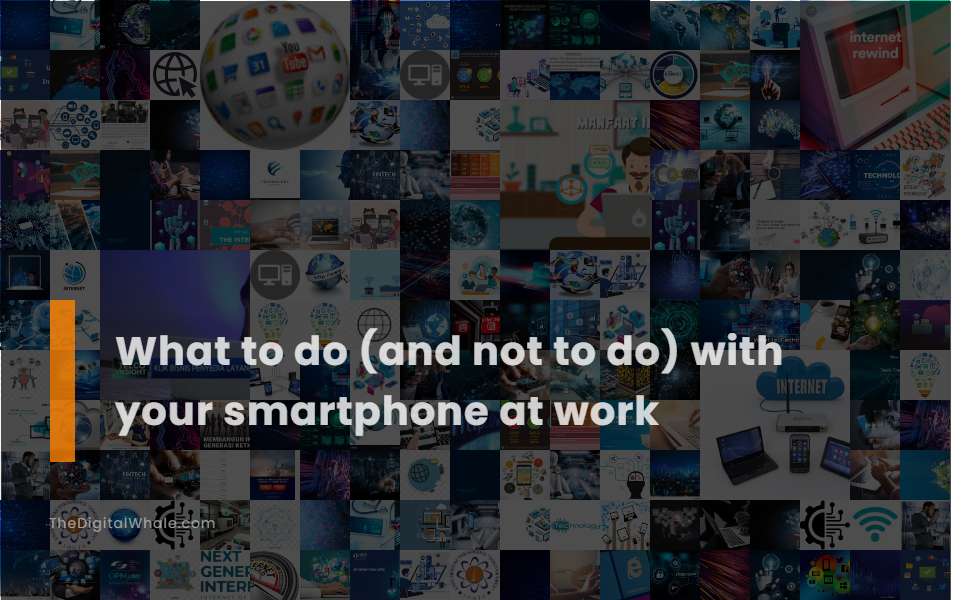
Turn your phone to vibrate or silent mode, especially in meetings and shared workspaces.
Maintaining a respectful work environment is essential, and one way to do this is by ensuring your phone is set to vibrate or silent mode. This is especially important during meetings and in shared workspaces to prevent disruptions and minimize distractions. As highlighted in Office Cell Phone Etiquette, silencing your phone helps ensure you are not interrupting others, thereby promoting a more harmonious and productive atmosphere.
Put your phone away during meetings and avoid checking it until the meeting is over.
In any professional setting, it's crucial to maintain focus and demonstrate respect to colleagues by adhering to proper device etiquette. This means putting your phone or device away during meetings and refraining from checking it until the meeting concludes. If you find it absolutely necessary to check your device, it is advisable to politely excuse yourself or wait for breaks. By following these guidelines, which are emphasized on websites like York University Career Centre, you contribute to a more productive and respectful meeting environment. Remember, effective communication and professionalism are greatly enhanced when you are fully present and engaged.
Do not interrupt conversations to check or respond to calls or messages.
In today's fast-paced digital world, understanding workplace etiquette regarding device usage is crucial. It's essential not to interrupt conversations to check or respond to calls or messages, as this behavior suggests that the current conversation lacks value and can harm your professional image. By practicing good etiquette, you demonstrate respect and professionalism, which can significantly impact your career development. For more information on workplace device etiquette and how to enhance your professional skills, consider visiting the Careers York University website. Being mindful of how and when to engage with your devices can help maintain professionalism and foster positive workplace relationships.
Respond to urgent messages only, and inform others if you are expecting an urgent call.
When expecting an urgent message, it is important to inform those you are speaking with in advance and politely excuse yourself to respond if the message arrives. This ensures you can attend to the urgent matter without disrupting the meeting or conversation. For more detailed guidelines on maintaining professional communication conduct, you can visit the Workplaces Device Etiquette page provided by York University. By doing so, you can seamlessly manage urgent communications while respecting the time and attention of everyone involved.
Have telephone conversations in private spaces to avoid distracting others.
Maintaining professionalism in the workplace extends to how we handle phone conversations. It's important to conduct telephone conversations in private spaces, such as at your desk, in an office, or an empty room, to ensure you're not distracting others. According to Northeastern University's Workplace Etiquette Guide, if you must engage in a personal or private conversation, it's advisable to use conference rooms or step outside. This approach not only prevents distractions but also helps protect your professional image. Avoid taking personal calls at your desk, especially in shared spaces with coworkers, as it can disrupt the work environment. Instead, opting for private areas when handling such calls is a considerate and professional practice.
Related:
What are the best ways to make your life easier? Can you please teach me how to use Google Docs on a Chromebook? Let's find out more about Tips and Tricks for Getting the Most Out of Your Tech Tools at Work.
Ensure your device's case, background image, and ringtone are appropriate for the workplace.
In today's professional environment, it's crucial to pay attention to your device's case, background image, and ringtone to ensure they remain neutral and appropriate. This not only helps in maintaining a professional image but also minimizes the risk of causing distractions or offending colleagues. For more guidelines on how to uphold proper device etiquette at work, you can visit the comprehensive guide provided by York University's Careers page, which offers valuable insights on navigating workplace expectations effectively.
Turn your phone to silent mode when stepping away from your desk.
When working in an office setting, maintaining a professional and considerate environment is crucial. As such, turning your mobile device to "silent mode" is recommended, particularly when situated in a cubicle or when stepping away from your desk. This practice helps to avoid unnecessary distractions and minimize disruptions to coworkers. According to guidelines outlined on the Know Your Workplace's Device Etiquette, ensuring your phone is either on vibrate or silent not only demonstrates respect for others' concentration but also maintains the overall harmony within the workplace. Implementing these etiquettes is a small but impactful step towards fostering a more cohesive and productive work environment.
Avoid using your cellphone in restrooms or other private areas where conversations may not be private.
Understanding appropriate device etiquette in professional settings is crucial for maintaining a respectful and productive work environment. One important guideline is to avoid using your cellphone in restrooms. This practice is considered discourteous because conversations may not remain private and could potentially be overheard by others. For more detailed insights on workplace device etiquette, refer to the guidelines provided by York University's Career Centre. Whether you're just entering the workforce or are a seasoned professional, adhering to such etiquette helps foster a more considerate and cooperative workplace atmosphere.
Do not take personal calls at your desk if you share close space with coworkers.
In today's professional environment, maintaining proper phone etiquette is crucial, especially in shared workspaces. It's important to avoid taking personal calls at your desk when in close proximity to coworkers, as this can lead to distractions and contribute to an uncomfortable atmosphere. Instead, it's recommended to step away to a private area or utilize a phone booth to handle personal calls. This approach not only demonstrates respect for colleagues but also enhances overall workplace productivity. For more guidance, York University's advice on Device Etiquette provides valuable insights on maintaining a harmonious work environment through mindful communication. Embracing these practices ensures that the professional setting remains conducive to everyone's success and comfort.
Keep personal calls and texts to a minimum during work hours and prefer non-work hours for such activities.
In today's workplace, maintaining proper phone etiquette is essential to creating a conducive environment for productivity. Employees are advised to avoid taking personal calls at their desks, especially in shared spaces, to minimize disturbances to coworkers. During face-to-face conversations, it's recommended to let calls go to voicemail and only read texts after the discussion is over. According to the guidelines on Cellphone Usage at Work, it is beneficial for employees to handle personal calls and texts during nonwork hours, such as designated breaks, to ensure minimal distractions. If attending to personal matters is unavoidable during work hours, employees should aim to speak quietly and keep interactions brief to maintain a professional atmosphere. Emphasizing these practices can significantly enhance workplace productivity and harmony.
Related:
What is the impact of the IoT on the workplace? What are some potential implications of the Internet of Things for the workplace? Let's find out more about The Internet of Things and Its Potential Impact On the Workplace.
