How To Make the Most of Linkedin
What are some tips for increasing your LinkedIn search visibility? How to make the most of LinkedIn, your go-to networking site for specialized talent? Let's find out more about How To Make the Most of Linkedin.
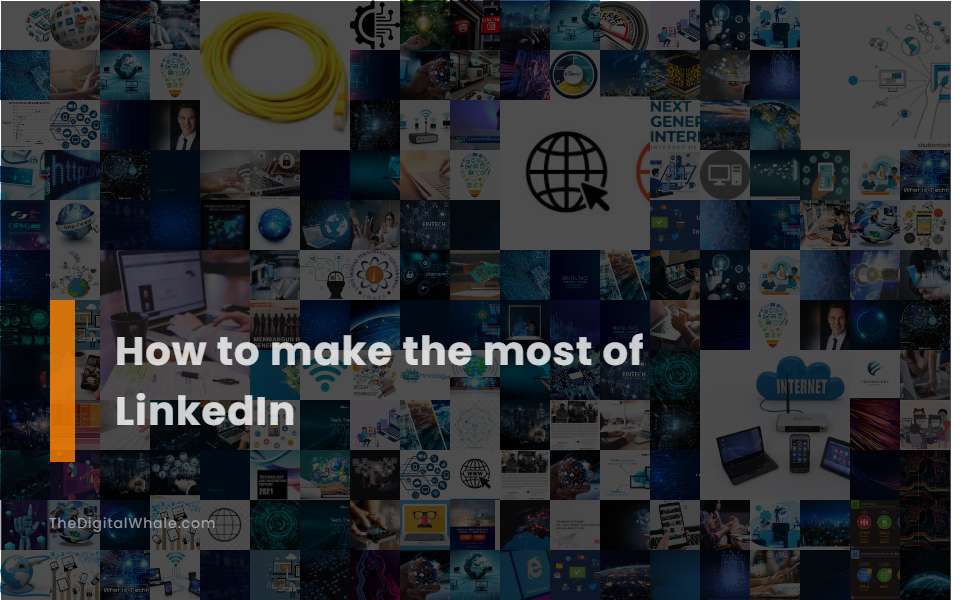
Choose a strong and clear profile picture
To make the most of LinkedIn, choose a strong and clear profile picture by ensuring it is a high-quality headshot that fills at least 60% of the frame, uses a clear and non-distracting background, and conveys a professional and approachable facial expression. Utilize tools like Snappr's PhotoAnalyzer to rate and improve your photo based on factors such as composition, editing, and perceived competence.
Utilize a relevant and professional background photo
To make the most of your LinkedIn profile, utilize a relevant and professional background photo by choosing an image that represents your workspace, tools of trade, or products/services, ensuring it is 1584 x 396 pixels in size, with a 4:1 aspect ratio, and a file size under 10 MB in JPG, GIF, or PNG format. This helps communicate professionalism, adds a personal touch, and enhances your overall online presence. For more details, visit the tips for a LinkedIn Background Photo, which provides in-depth guidance to make your profile visually appealing.
Craft a descriptive and keyword-rich profile headline
To craft a descriptive and keyword-rich LinkedIn headline, tailor it to your audience, include your value proposition, use your prospect's language, and be accurate. Your headline should describe what you do, why someone should connect with you, and how you can help them, incorporating specific keywords to make you more attractive to prospects. For more detailed guidance, visit the HubSpot Blog where you can find additional insights and strategies. Ensuring your headline aligns with your professional goals and audience needs is essential in making a compelling first impression on LinkedIn.
Write a compelling and keyword-optimized summary
To craft a compelling and keyword-optimized summary on LinkedIn, it's essential to narrate your story within 2,000 characters, integrating relevant keywords and regularly refreshing the content to maintain its importance and accuracy. In this process, the initial 265-275 characters act like a hook, capturing the readerâs attention by describing who you are, what you care about, and what you aim to achieve. An optimized About section addresses the main challenges faced by your target audience and illustrates how you can assist in overcoming those obstacles. This summary should be concise, focused, and crafted with purpose, employing a combination of LinkedIn SEO keywords and standard SEO terms to attract traffic from both LinkedIn and Google. For more insights, you can explore strategies on LinkedIn Profile Optimization that delve into enhancing your profile for better connections and leads.
Fill out your work experience with detailed achievements
Filling out your work experience section can significantly enhance your LinkedIn profile by highlighting your main achievements rather than listing every previous job. It's important to use bullet points to emphasize key results and updates consistently, even for current positions. One effective approach is to write with a focus on key achievements and data-driven results, offering context about the company and your specific accomplishments. This strategy not only demonstrates your value to potential leads but also ensures that your profile stands out. For more in-depth tips, you can explore the concept of LinkedIn Profile Optimization, which provides a comprehensive guide to boost your professional visibility and networking opportunities on the platform.
Related:
When should I disclose my salary requirements in my cover letter? What is the minimum salary requirement for a job interview? Let's find out more about Should You Disclose Your Salary History?.
List your relevant skills and endorsements
Leveraging LinkedIn skills and endorsements strategically can significantly enhance your professional presence. It is vital to curate a list of skills that aligns closely with your career path and to actively solicit endorsements from your connections for these particular skills. By organizing your top skills according to their relevance to potential employers, you can effectively use endorsements as a tool to validate and reinforce your profile. Additionally, endorsing others in your network not only promotes goodwill but also encourages reciprocal endorsements. For optimal results, when reaching out for endorsements, consider sending personalized messages and directly linking to the specific skill you wish to highlight on your profile. This approach not only simplifies the process but also demonstrates professionalism, ultimately boosting your visibility for pertinent opportunities. To further explore how to harness the power of LinkedIn endorsements, visit the comprehensive guide on TealHQ.
Customize your LinkedIn profile URL
To customize your LinkedIn profile URL, navigate to your profile and click "Edit public profile & URL." Use the pencil icon to edit your URL, replacing the default string with a custom name that reflects your professional identity, making it more memorable and professional. For more detailed guidance, you can visit the Resume Professional Writers website.
Engage actively by posting, liking, commenting, and sharing content
To maximize engagement on LinkedIn, actively post high-quality content, include calls-to-action, use visual elements, and engage with your audience by liking, commenting, and sharing their posts. Additionally, responding to comments on your own posts to continue the conversation is crucial. By following these strategies, you can significantly enhance your LinkedIn presence. For more detailed strategies, check out the comprehensive tips provided by PostPlanner on boosting likes and engagement. By implementing these practices, you can establish a vibrant LinkedIn community and foster meaningful professional relationships.
Incorporate industry-specific keywords for SEO optimization
To optimize your LinkedIn profile for SEO, it's essential to incorporate industry-specific keywords in strategic areas such as your headline, About section, and Experience section. Utilizing tools like Google Keyword Planner and LinkedIn's auto-suggest feature can be incredibly beneficial for identifying relevant keywords that prospects and recruiters might use when searching for your skills and expertise. For more detailed strategies on LinkedIn optimization, visit the Hootsuite Blog, which offers valuable insights into enhancing your visibility on LinkedIn.
Seek and give recommendations to enhance your professional image
To enhance your professional image on LinkedIn, it is crucial to use a high-resolution profile picture where your face fills at least 60% of the frame and the background is clean and neutral. Dressing appropriately for your industry is important, as is maintaining a warm, genuine smile to build trust and credibility. Additionally, it is beneficial to use recent and well-lit photos. For more detailed tips, you can refer to this comprehensive guide on LinkedIn Profile Pictures, ensuring your image is cropped to focus on your head and shoulders while maintaining consistency across all your professional platforms to reinforce your personal brand.
Related:
What does your online presence say about you as a business? What are the best ways to present yourself online? Let's find out more about What Your Online Presence Says About You.
