The Best (And Worst) Ways To Use Technology During Meetings
How can technology help improve communication between team members? Can smartphones be used as a distraction in meetings? Let's find out more about The Best (And Worst) Ways To Use Technology During Meetings.
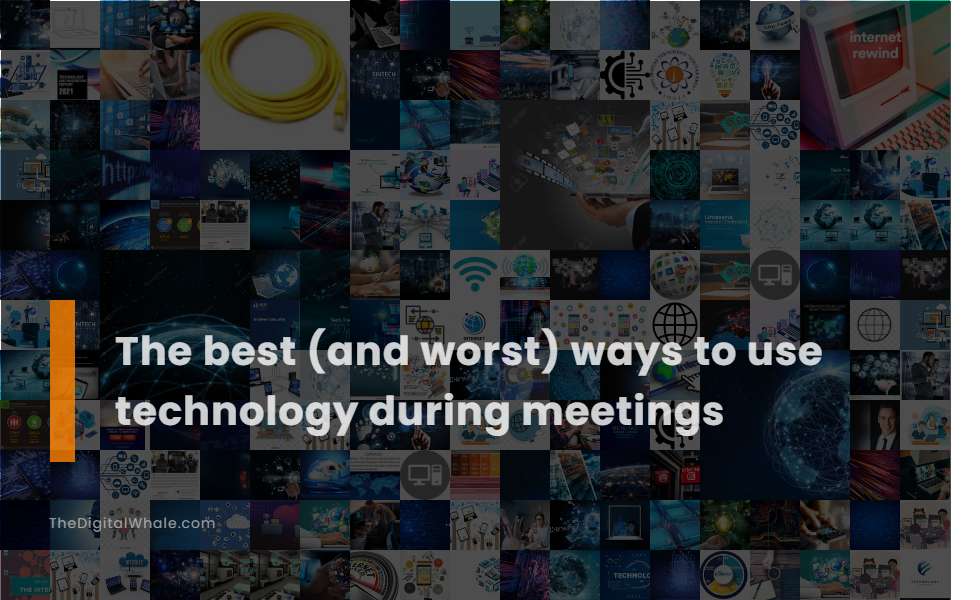
Use High-Definition Video for clear and professional virtual meetings.
Using High-Definition (HD) video for virtual meetings significantly enhances clarity and professionalism, offering resolutions of 1280x720 or 1920x1080, higher frame rates, and better audio quality, which are crucial for effective and natural communication. By utilizing resources provided by TA-Inc, businesses can ensure their virtual communication is as impactful as possible, fostering a more engaging and productive meeting environment.
Ensure Proper Tech Setup to avoid troubleshooting at the start of meetings.
To ensure a proper tech setup, it is crucial to practice using the technology in advance and set clear expectations for technology familiarity to avoid user errors that can lead to troubleshooting at the start of meetings. Opting for simple, intuitive tools can significantly enhance the experience by reducing complexity and ensuring a smoother flow. Investing in high-quality equipment, such as HD cameras and noise-canceling microphones, can further improve meeting quality. Utilizing centralized controls makes meetings more efficient and less stressful by streamlining operations. For comprehensive guidance on achieving the perfect setup, consider following the The Ultimate Conference Room Setup Guide to avoid any technical issues that typically arise at the start of meetings.
Implement Clear Meeting Guidelines to maintain etiquette and focus.
Implementing clear meeting guidelines involves setting a detailed agenda, defining meeting structure, and establishing rules for participation, such as when to speak, whether to use cameras, and managing digital distractions to ensure everyone is on the same page and the meeting remains productive and focused. For an in-depth understanding, you can explore the Ultimate Guide to Digital Meetings which provides valuable insights into creating efficient virtual meetings.
Avoid Multitasking during meetings to keep participants engaged.
Leaders can significantly reduce multitasking during meetings by running short and interactive sessions, asking participants to turn on their video and unmute, and fostering an environment of active participation to ensure everyone remains engaged and focused. Setting clear meeting objectives and practicing active listening are essential techniques to maintain productivity. Furthermore, establishing boundaries for device usage, such as turning off notifications, can also aid in this endeavor. For more comprehensive strategies, you can explore insights from the Modern Meeting Standard, which discusses the importance of these practices in enhancing meeting outcomes.
Utilize Screen Sharing for real-time collaboration and information sharing.
Utilizing screen sharing enhances real-time collaboration and information sharing by facilitating immediate visual communication, interactive learning, and synchronized teamwork, making virtual meetings more dynamic and productive. This tool significantly improves workplace collaboration by enabling real-time visualization of ideas, which is essential for remote work. It speeds up decision-making and enhances meeting engagement through interactive tools and annotations, ensuring all team members are aligned. To explore more about these benefits and practical tips for effective usage, visit the Remote to PC website for comprehensive insights.
Related:
When does it make sense to become an early adopter of technology? What are some of the benefits of being an early adopter in your industry? Let's find out more about 5 Career-Boosting Benefits of Being An Early Adopter of Technology.
Record and Transcribe Meetings for future reference and documentation.
To effectively record and transcribe meetings, it's essential to utilize high-quality recording equipment and ensure that the audio is clear with minimal background noise. Participants should be notified that the session will be recorded, and they should be encouraged to speak clearly and in an orderly manner. Another critical step is choosing a reliable transcription service to ensure accuracy and efficiency. For optimal results, record the meeting on a trustworthy platform and use a meeting agenda template, with a moderator enlisted to guide the session. Following best practices, such as speaking slowly, pausing between speakers, and selecting a quiet conference room can greatly improve audio quality and transcription accuracy. For additional insights on transcribing meeting minutes, consider visiting Rewatch for helpful tips and strategies.
Integrate AI for Real-Time Translation and Transcription to enhance productivity.
The integration of AI for real-time translation and transcription, as exemplified by the Tilde Meeting Assistant, significantly enhances productivity by providing multilingual transcription, structured meeting notes, and real-time translations. This allows multinational attendees to engage in discussions effortlessly regardless of their language skills. Additionally, utilizing AI for automated meeting transcription and analysis streamlines communication, improves efficiency, and reduces human error by converting spoken language into text with high accuracy. It summarizes key points and integrates seamlessly with collaboration platforms, thereby optimizing the overall meeting experience.
Maintain Best-in-Class Security to protect sensitive information during meetings.
To maintain best-in-class security during meetings, it is crucial to use up-to-date encryption, firewalls, and antivirus software. Furthermore, ensure meeting links and passwords are shared securely, and consider using VPNs to encrypt communication and mask IP addresses. For a comprehensive guide on enhancing your digital meetings' security, visit the UseBubbles Blog for valuable insights into data privacy and confidentiality measures.
Avoid Lack of Facilitation or Structure in virtual meetings to keep discussions on track.
In today's era of virtual interaction, effective facilitation is crucial to avoid a lack of structure in meetings. This can be achieved by setting a well-timed agenda, establishing clear meeting etiquette, and employing strategies like the "Enough Let's Move On" method to ensure balanced participation and prevent dominating voices. Additionally, setting ground rules upfront and actively including all participants' voices are key elements. Facilitators should be vigilant in keeping discussions on track and managing time efficiently to prevent issues such as people speaking over one another. For comprehensive guidance on mastering meeting facilitation, you can explore the detailed strategies provided by Collaboration Superpowers, which offer invaluable tips for remote teams.
Encourage Camera Use in video meetings to enhance engagement and visibility.
To encourage camera use in virtual meetings, it is essential to lead by example by turning your camera on first and politely requesting participants to do the same. Setting clear expectations in advance can be beneficial, so consider including notes in calendar invites about the importance of camera use to enhance engagement and understanding. Communicating expectations prior to the meeting by including notes in the agenda or invitation can further reinforce this practice. Educating participants on using virtual backgrounds can address privacy concerns while emphasizing the significance of body language and human-to-human connection as pivotal factors in boosting engagement and productivity. For more insights, you can explore this guide on effective virtual meeting engagement.
Related:
What are the challenges with implementing different digital solutions within an organization? What are some of the biggest challenges businesses face when implementing new technology? Let's find out more about The Biggest Challenges Facing Businesses When Implementing New Technologies.
